Step by step instructions on how to link to traders on AIVIA platform.
To link to the trader you need to add your exchange account to your AIVIA platform account. See the instruction on how to add your exchange account to your AIVIA platform account.
To invest in multiple traders, you have to have multiple exchange accounts and all of them have to be added to your AIVIA platform account. It is simple: One Trader - One account.
After you have added your exchange account to your AIVIA platform account you can link to a trader of your choice.
After you login to your AIVIA account click on the tab Top Traders on the left side in the dashboard to view the trader’s list. Please see the screenshot below
After you have added your exchange account to your AIVIA platform account you can link to a trader of your choice.
Step 1.
After you login to your AIVIA account click on the tab Top Traders on the left side in the dashboard to view the trader’s list. Please see the screenshot below
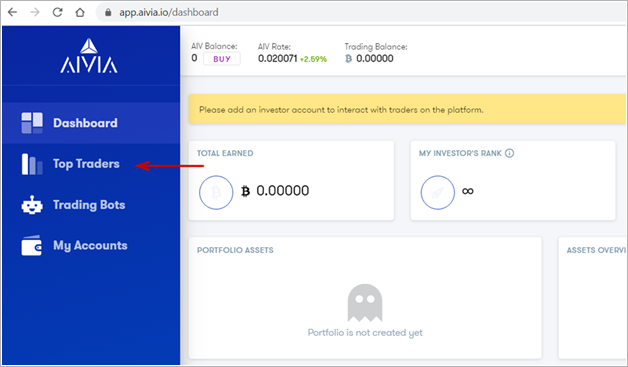
The page displaying top traders will popup. You can pick any trader you like. You can review statistical data of the trader’s performance based on real trades executed. The data on the platform feeds directly from the trader’s trading account. Statistics are available from the date trader created an account on Bitmex. To review details click on the trader’s ticker or the Icon.
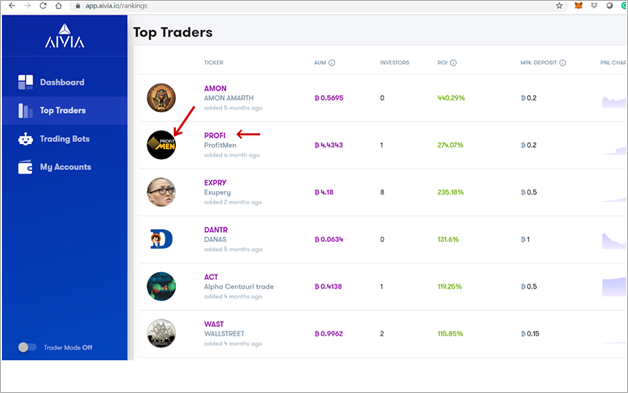
By clicking on the trader’s icon or ticker, a trader’s profile opens up with its trading statistics on the Bitmex exchange. If you like the statistics, the trading strategy, leverage and agree to the success fee of the trader, you can request to link your account. Click on the LINK button
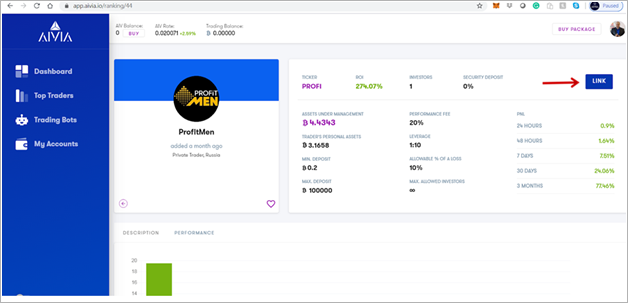
📌 Subscribe to our Telegram channel https://t.me/aivia_io
