Please see step by step instructions on how to add your USDT to MetaMask.
Introduction
If you would like to know how to increase your USDT using expert traders and trading bots, please visit AIVIA platform https://app.aivia.io/rankings
Step 1.
Login to your MetaMask. On the very bottom click the Add Token button.
Please, see the image below
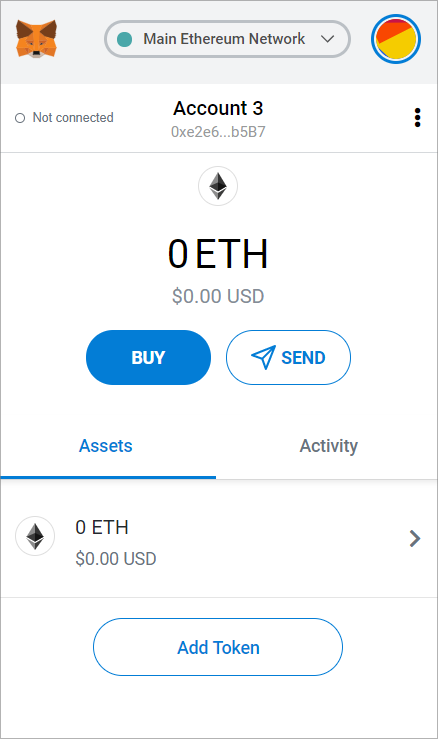
Step 2.
The page Add Tokens will open. Click on the tab Custom Tokens please see the screenshot below.
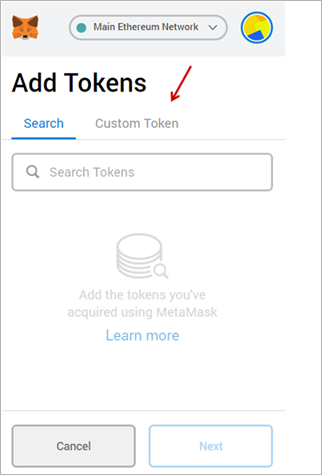
Step 3.
After you click on Custom Token copy and paste this USDT contract address: 0xdac17f958d2ee523a2206206994597c13d831ec7
MetaMask will display USDT as a token symbol field and number 6 in Decimals of Precision field. Click on the Next button.
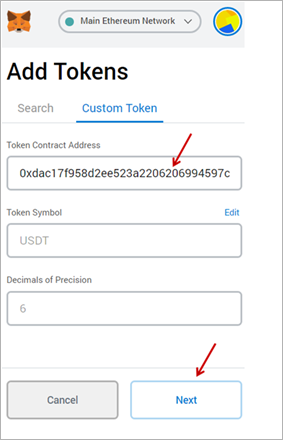
Step 4.
All you have to do is click on the Add Tokens button
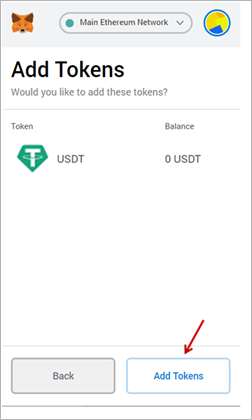
Token USDT will be added to your MetaMask Wallet.
Choose the best Traders
and link in one click. Your deposit stays in your crypto exchange account. You retain complete control over your assets. The Trader will manage your account via API key.
📌 Subscribe to our Telegram channel https://t.me/aivia_io
