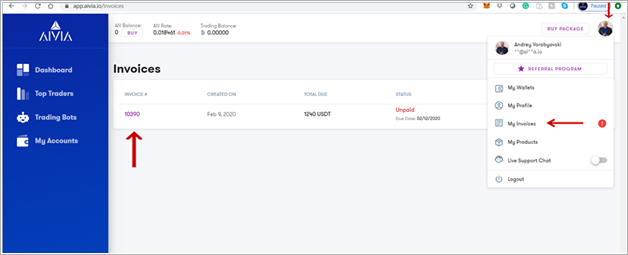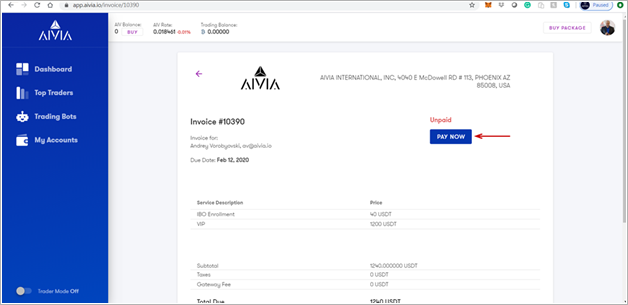Take a look at this step by step Instruction on how to purchase Premium or VIP pack.
Step 1.
To purchase AIVIA packs, first login to your AIVIA account.
Step 2.
In the dashboard in the top right corner click on the UPGRADE button.
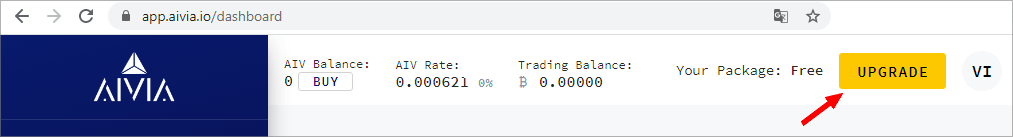
Step 3.
You will be transferred to the page, where you can choose one of the Packs: Premium or VIP. Choose the pack you would like to purchase and click on the CONTINUE button.
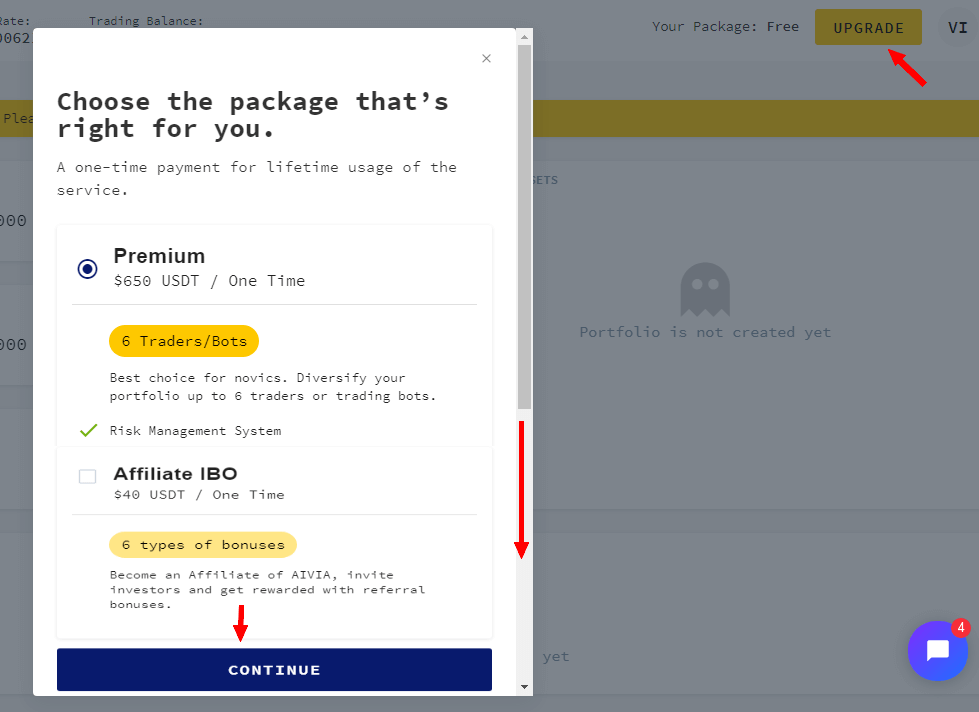
Step 4.
Please, read the User agreement, risk disclosure, terms and conditions, if you agree, check the box and click on the CONTINUE button.
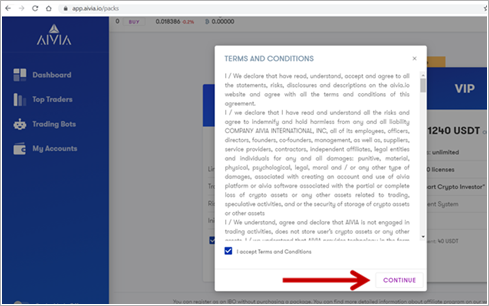
ATTENTION: All Users required to hold the AIV tokens in the personal wallet in order to maintain the right to use the platform and trading robots. The minimum number of AIV tokens must be equivalent no less than the Initial AIVDdrop at the time of purchase of the package.
Step 5.
After you click on CONTINUE new window will open. You need to choose the payment method.
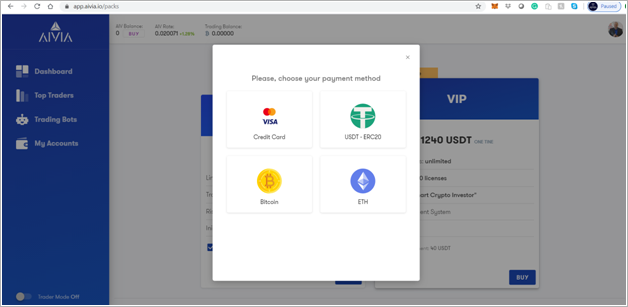
There are four payment methods:
- Credit Cards: Visa or MasterCard
- USDT - ERC20
- Bitcoin
- ETH
Choose one of the methods and follow the instructions below to complete your purchase.
Payment with Visa or MasterCard
Click on the VISA or MasterCard icon, as shown in a screenshot below if you would like to pay with credit card
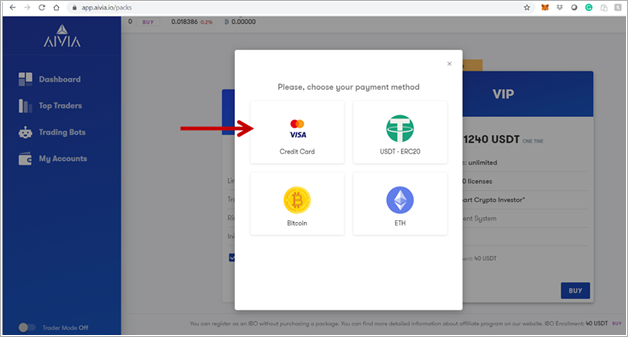
The verification window will open. You will receive verification code on your email. Please enter the code, check the box in order to agree with the terms of payment and click on the Continue button.
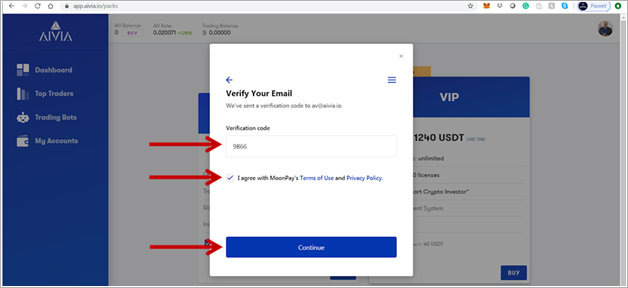
You will be asked to input your information First and Last Name, DoB. After you have entered this information click on the Continue button.
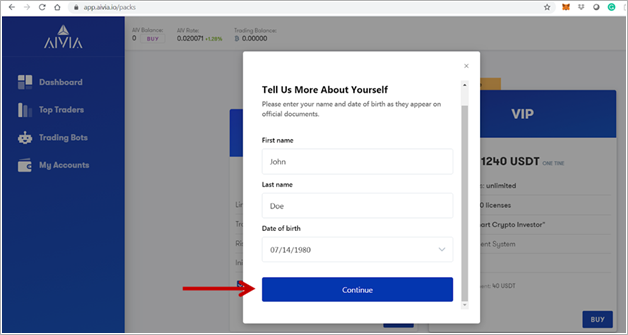
Attention: Make sure you have entered the true and correct personal information. System will store it and you won’t be able to correct it later.
After clicking the Continue you will be prompted to enter additional contact information, such as: Street address, City, Postal Code, Country. Please enter the true and correct information and click on the Continue button.
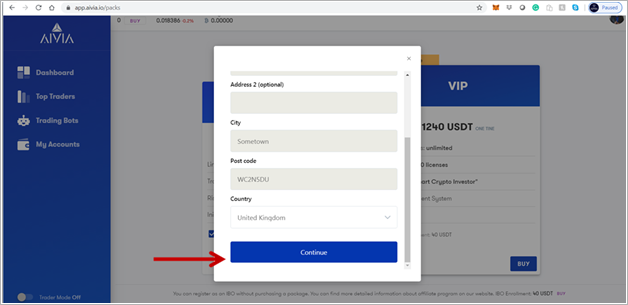
Next window will prompt you to confirm your identity. Chose the document you would like to use for identity verification purposes and click on the Continue button.
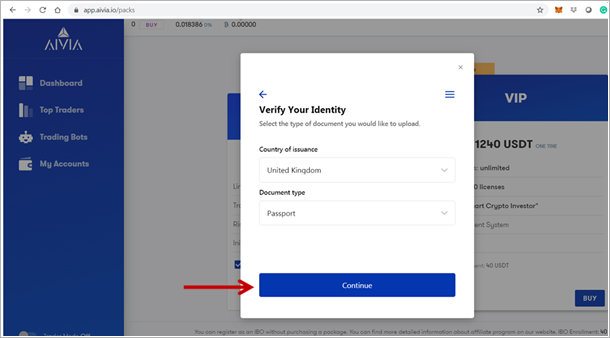
Please, upload the document you have indicated for Identification purposes.
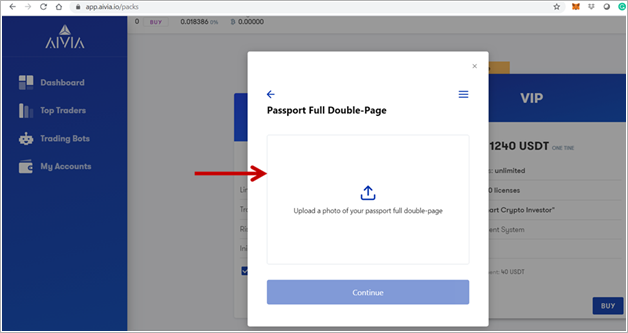
After upload is complete and legible, click on the Confirm button
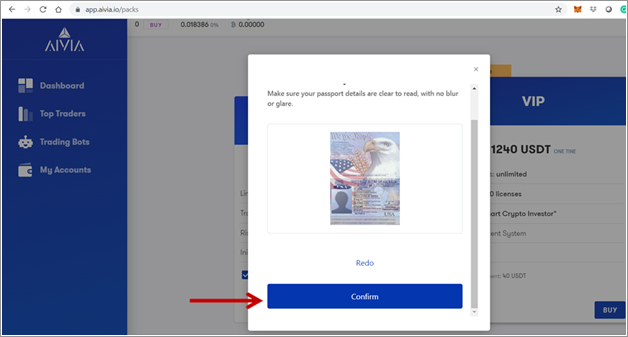
Next, the system will request un upload of selfie with the document used for the Identification purposes
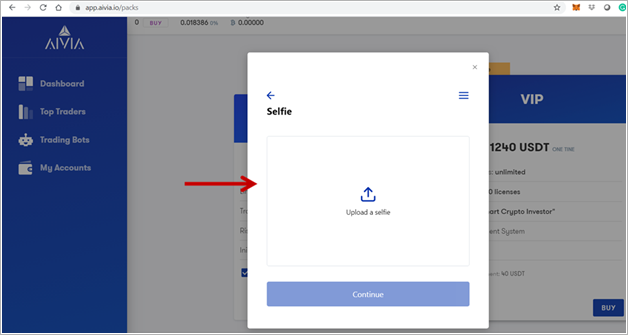
After upload is complete and legible, click on the Confirm button
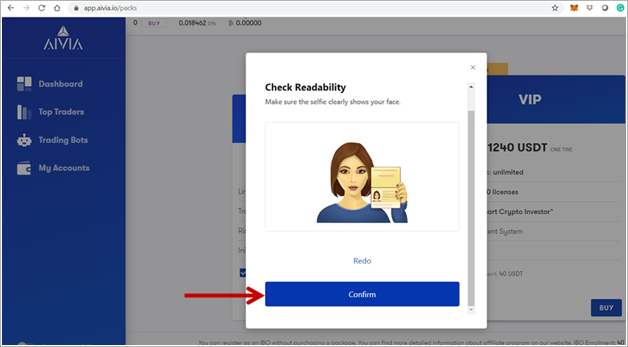
After that you will see a window to add your credit card. First you will have to confirm the billing address of the credit card and then click on the Continue button
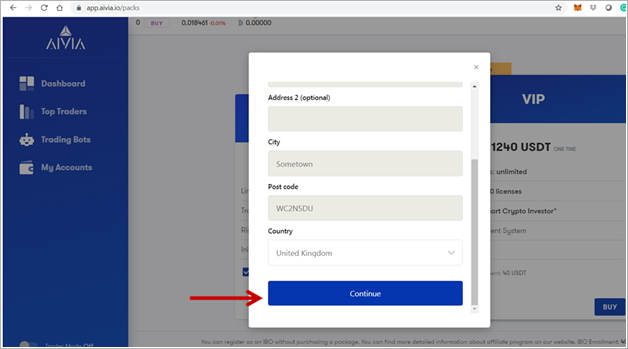
Next window will prompt you to add credit card information (number, expiration, security code).
Identification Verification process has to be completed only once, in order to use this credit card.
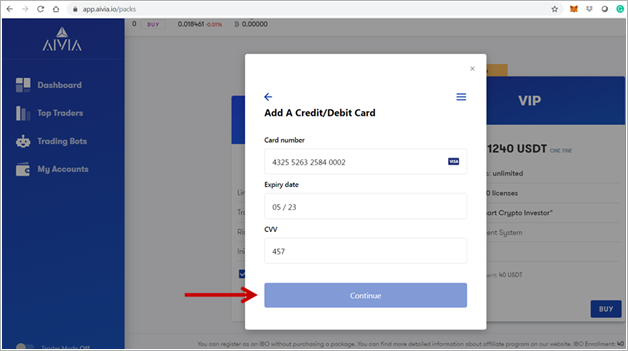
Attention: Credit card payment will be posted within 5- 15 minutes.
Pay with USDT
AIVIA accepts USDT ERC20 standard (emitted via Ethereum network).
ATTENTION: before using USDT as a payment, You must add an AIVIA verified wallet that can hold AIV tokens to your MetaMask. To pay with USDT you need to open the MetaMask application.
To pay using USDT click on USDT-ERC20 icon as shown on the screenshot below
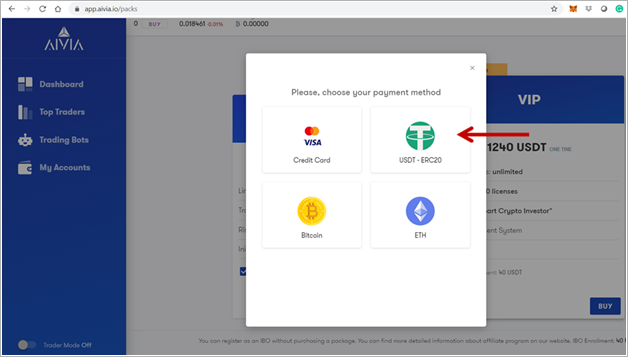
The window will pop up with the WARNING that transfer can be made only from AIVIA verified wallet.
If your wallet was verified by AIVIA click on the I CONFIRM button
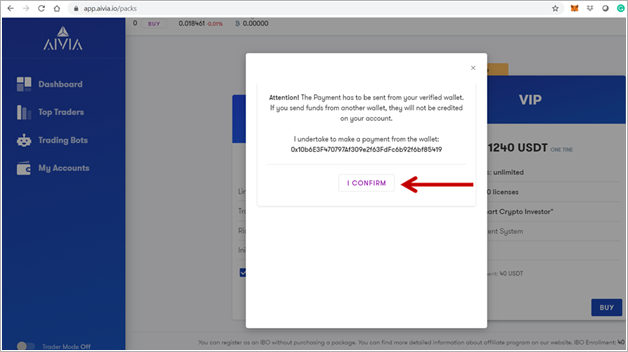
After clicking I CONFIRM you will be prompted to complete the payment.
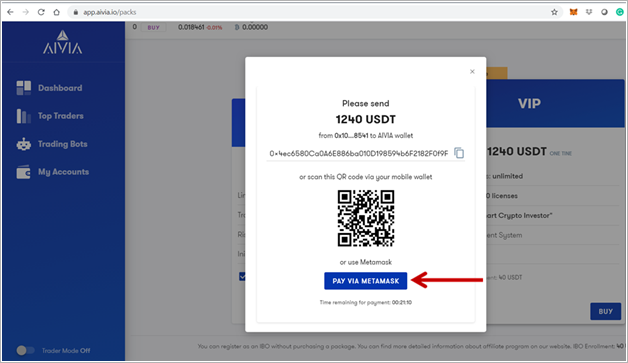
You can make a payment directly to AIVIA wallet or use the PAY VIA METAMASK button.
ATTENTION: AIVIA accepts only USDT on ERC-20 standard (emitted in Ethereum network).
You can deposit USDT to your wallet verified by AIVIA, the same wallet you have verified in order to receive your AIV tokens. You can only use the same wallet to complete the payment.
Attention: payment for the packs must be made only from wallet verified by AIVIA. Same wallet will be used by you to hold AIV tokens.
Pay with Bitcoin
In the payment window choose Bitcoin icon as shown on the screenshot below
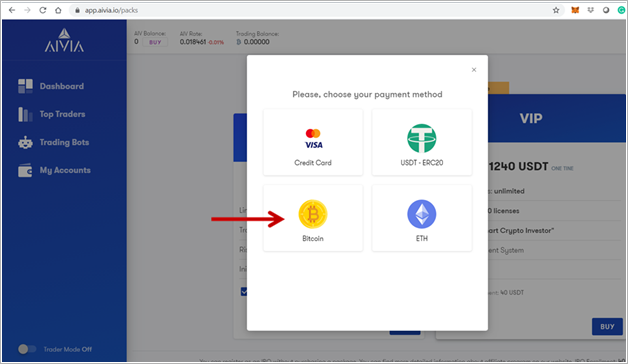
Choose from drop down in How would you like to pay? Bitcoin BTC, please see the screenshot below, and click on the Continue button
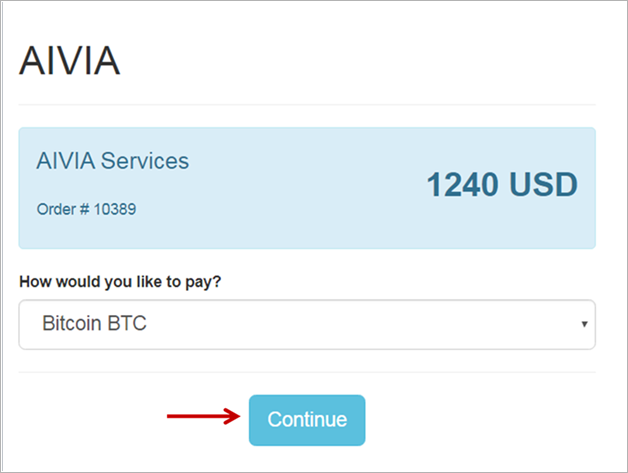
After clicking on the Continue button, you will be prompted to the page displaying the exact amount and the Bitcoin wallet number for the payment.
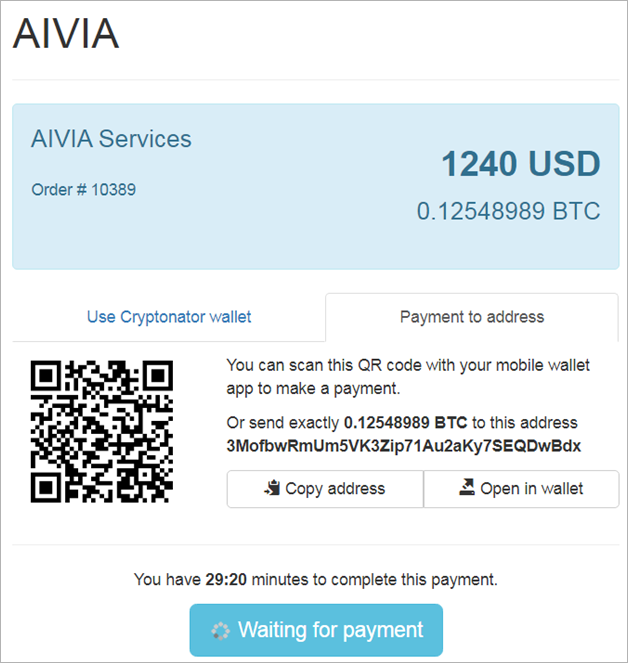
Please note! Bitcoin payment will take 15-30 minutes.
Pay with ETH
In the payment window choose ETH icon as shown on the screenshot below
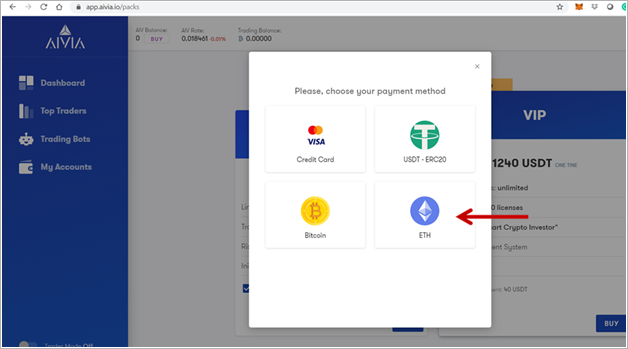
Choose from drop down in How would you like to pay? Ethereum ETH, please see the screenshot below, and click on the Continue button
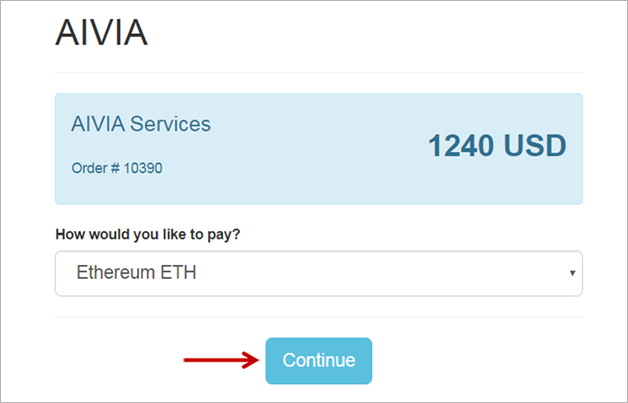
After clicking on the Continue button, you will be prompted to the page displaying the exact amount and the ETH wallet number for the payment.
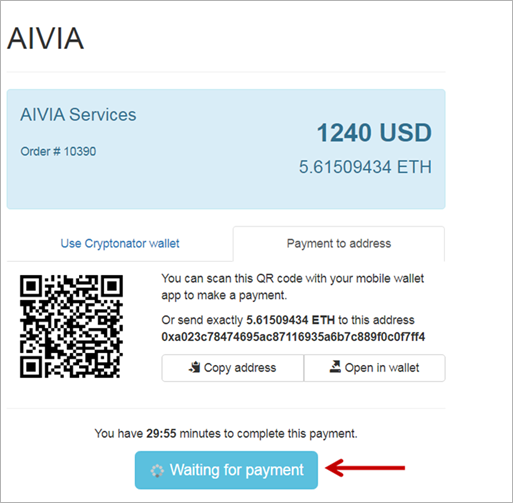
Please note! ETH payment will take 15-30 minutes.
You will have 3 days in order to complete your payment.
You can review your invoice in your AIVIA account under MY Invoices tab. Click on the invoice number to review it and make a payment. See screenshots below