By following these simple steps, you can transition linked traders / bots from unverified accounts to new sub-accounts within one verified account on Binance and keep the integrity and accuracy of the statistical data of the trading performance.
Very Important! The amount that you transfer from the unverified account to your sub-account must match. This is the only option to accurately transfer the statistical data of the trading performance.
Please, make sure that you already have:
The verified Binance exchange account. If you didn’t complete the verification, please follow the instruction to verify your account https://aivia.io/blog/en/verification-binance/
Active sub-account within your verified Binance exchange account. Please click on this link to see the instruction: https://aivia.io/blog/en/subaccount-binance/
Step 1 - Unlink trader/bot
Please, see the instruction to properly unlink trader/bot by clicking on the link https://aivia.io/blog/en/the-proper-way-to-disconnect-from-traders-and-trading-robots/eidierov-i-torghovykh-robotov/
Step 2 - Transfer the deposit from the unverified to the verified Binance account
How is it done? In the unverified account click on the Wallet, then click on the Futures Wallet. Please see the screenshot below
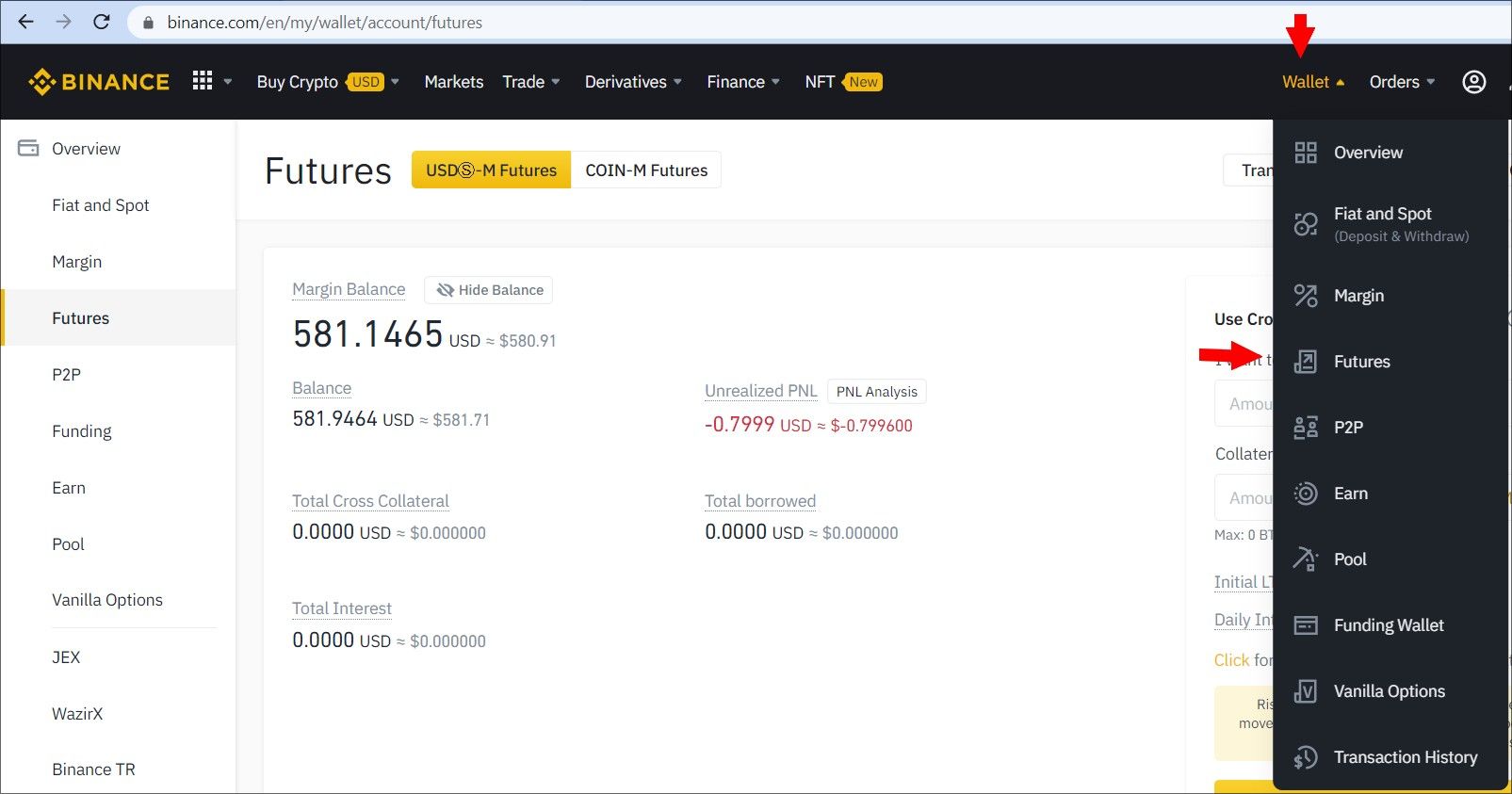
If you logged in to your Binance account you can click on the direct link https://www.binance.com/en/my/wallet/account/futures
In the Futures account click on the Transfer button, please see the screenshot below
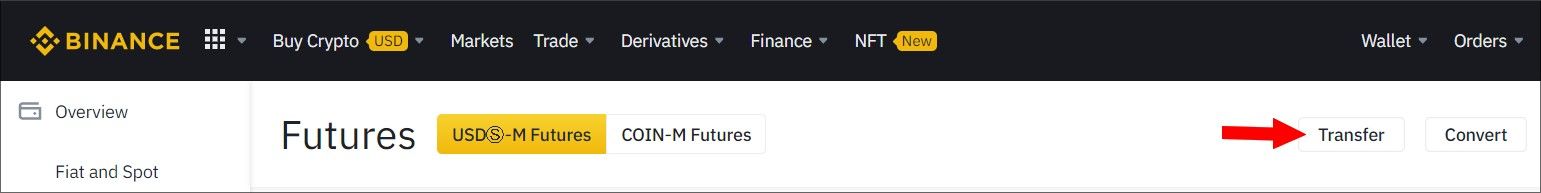
In the next screen in the field “From” you need to choose Futures in the field “To” choose Fiat and Spot, choose MAX and click on the Confirmbutton, please see the screenshot below
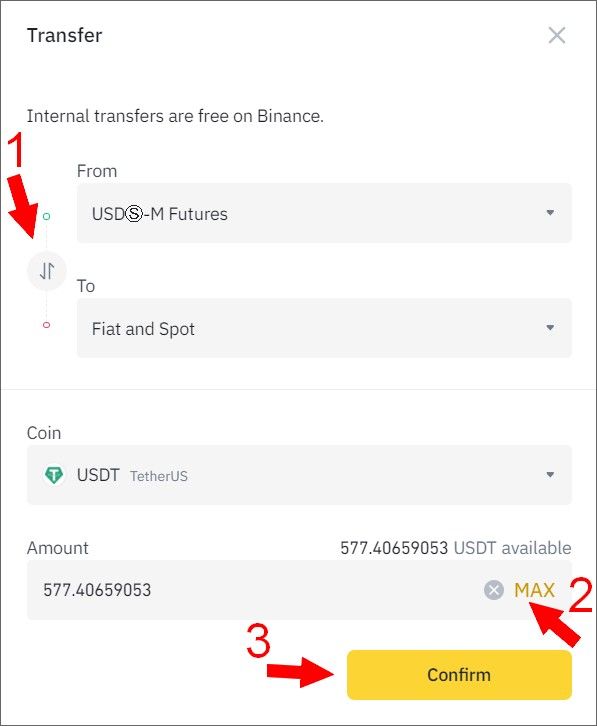
Your deposit is transferred from the Futures account to your spot account internally within Binance.
Next, you need to transfer your deposit from an unverified account to a verified Binance account. You will need to use your new USDT wallet from your verified account.
How do I find my USDT wallet from my verified account?
If you are logged in to your verified Binance account, use this link to see your USDT wallet https://www.binance.com/en/my/wallet/account/main/deposit/crypto/USDT
Step 3- transfer from Spot account to the Futures account
It is the same procedure as in step 2 executed in reversed order. You will need to click on the Futures Wallet and make a transfer from a spot account into a futures account.
Please, see the screenshots below.
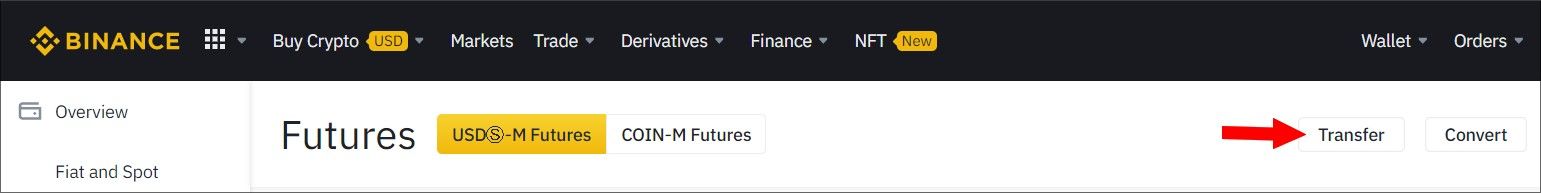
Next step
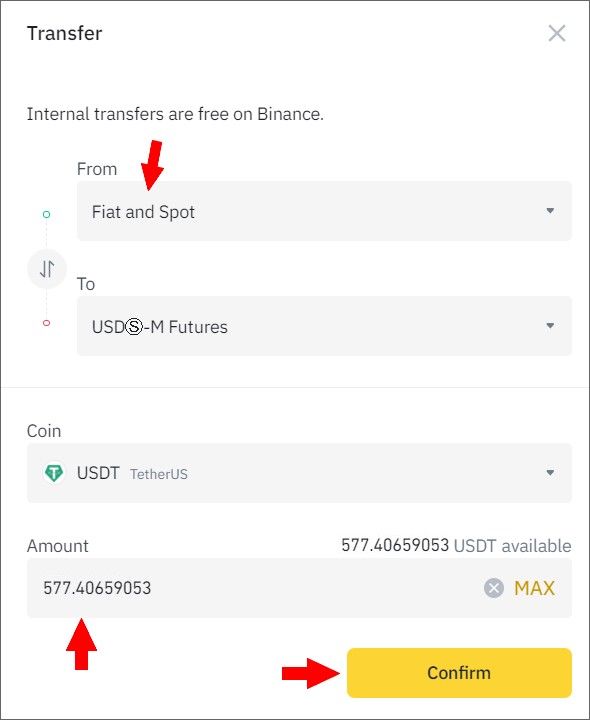
After Confirmation your deposit will appear in your Futures account.
Step 4 - Submit a request to complete the transition process
After you have completed step number 2, please, immediately submit a request to customer support in your AIVIA back office to complete the transition process from an unverified account to a sub-account within the verified account to ensure the accuracy and integrity of the trading performance data.
Very Important! The amount that you transfer from the unverified account to your sub-account must match, otherwise, we won’t be able to complete your transition process.
📌 Subscribe to our Telegram channel https://t.me/aivia_io
