This is a detailed instructions for Traders to create a project on AIVIA platform.
Step 1.
Click on this link https://app.aivia.io/register to create an AIVIA platform account. In order to create an account fill out the form with your name, email address, desired password. You have to accept the terms and conditions of the User Agreement by checking the box and then click on the CREATE ACCOUNT button. See the image below
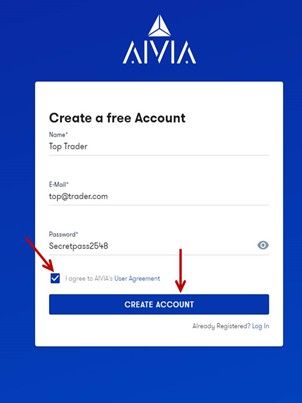
You will receive an email with the Subject line Confirm Your Email. After you confirm your email, you can login to your AIVIA platform account.
Step 2.
After logging into your Dashboard, on the left lower side use the switch and pull it to the right to turn the Trader Mode ON. See the image below
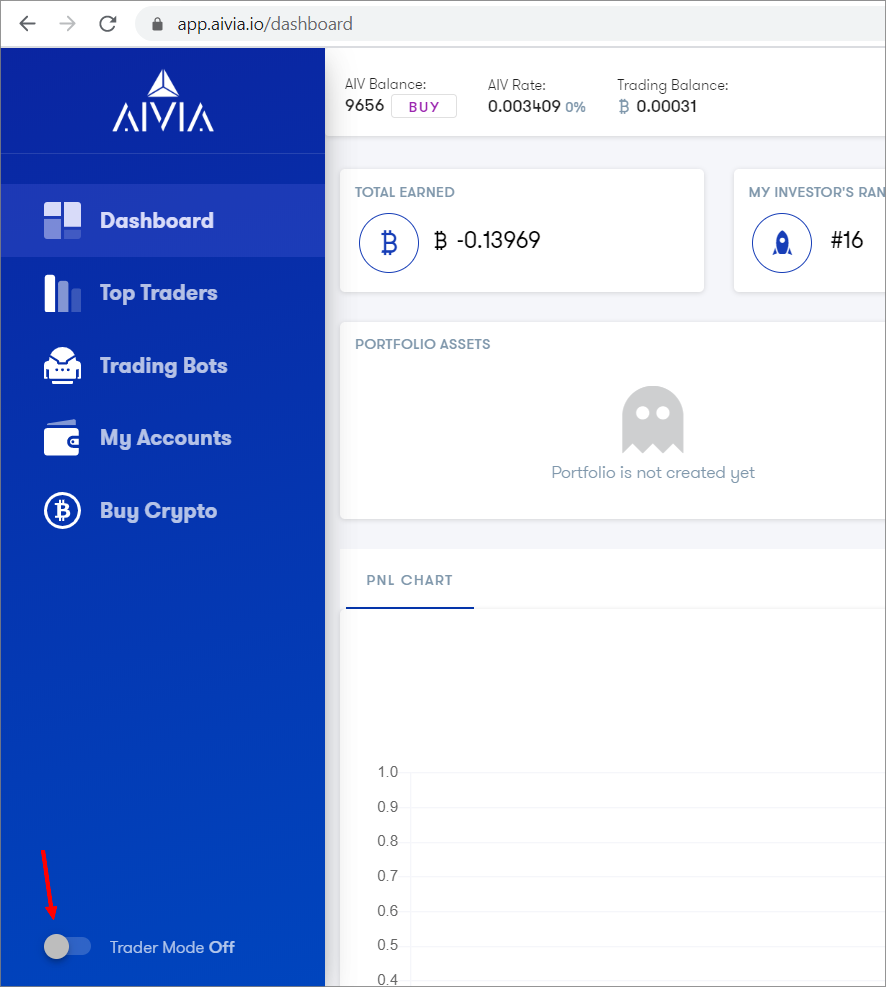
After Trader mode switched on, you will see the Dashboard with the option to create a project. To create a project you can click on the START NOW button in the top right corner or the My Projects in the menu on the left side of your Dashboard. Please see the arrows in the image below
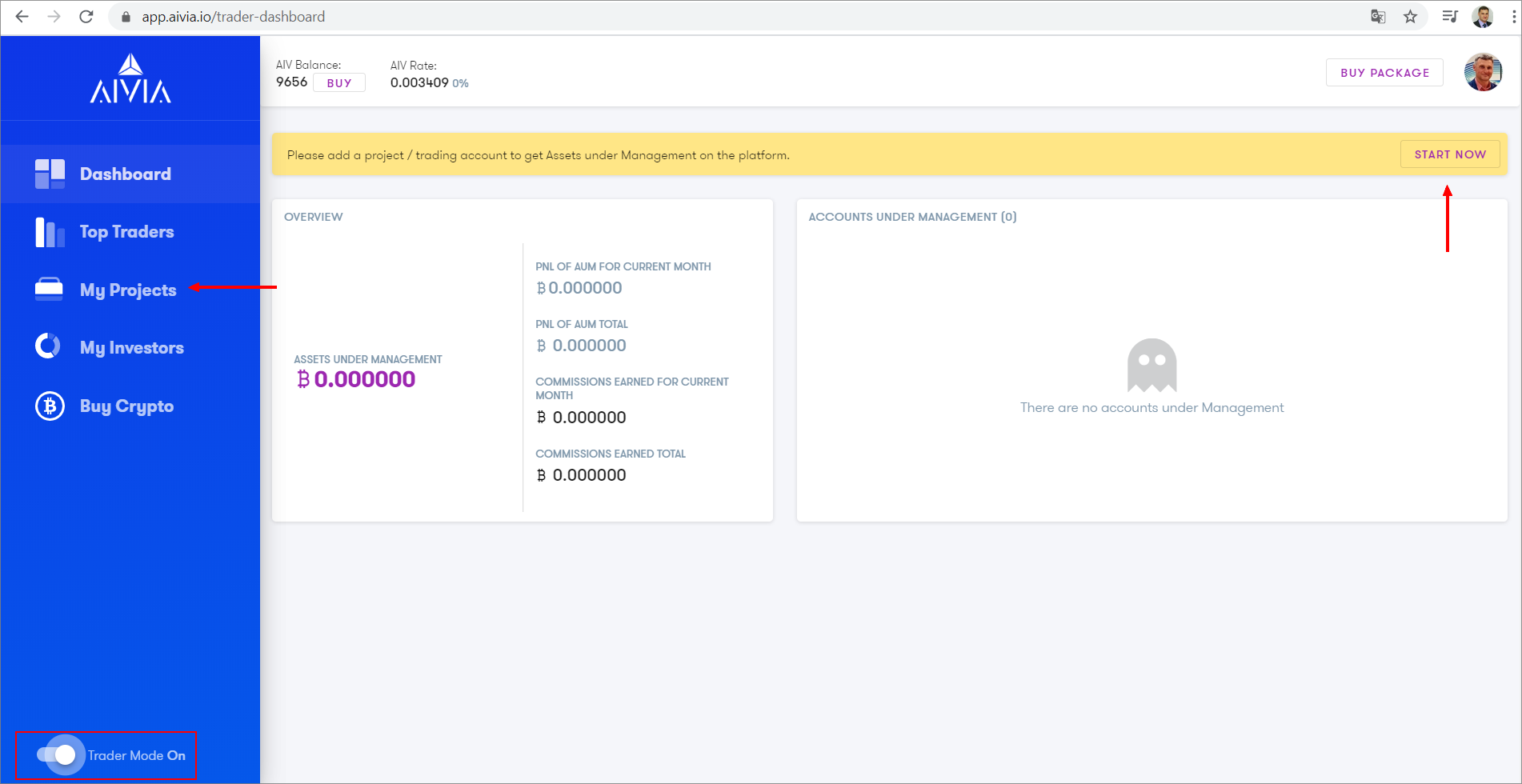
After you click a START NOW button, under your profile or My Projects from the left side of the Dashboard menu, the new window will pop up that enables you to create a new project. Just click a NEW PROJECT button. Please see the image below.
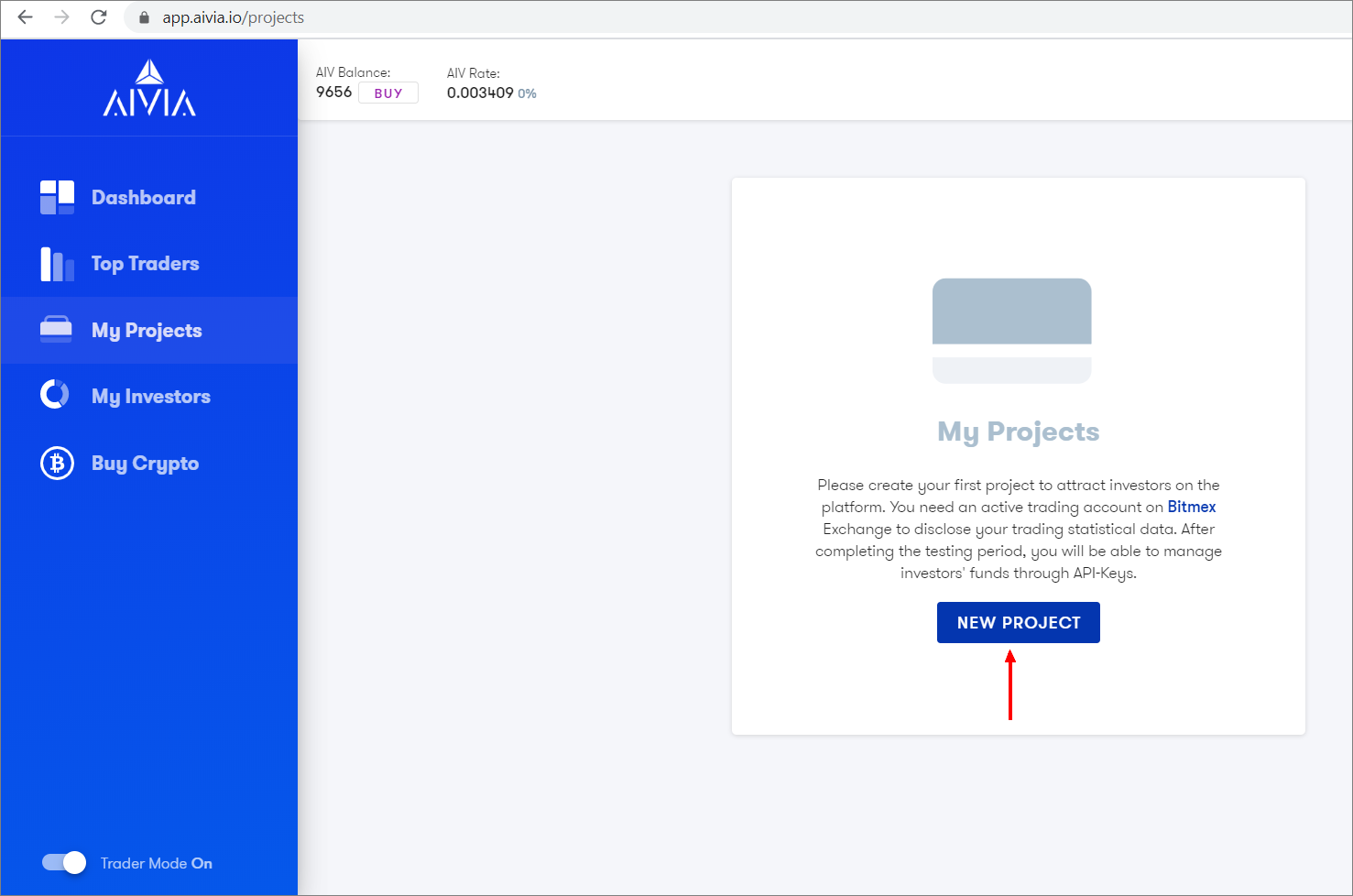
Please note! To create your project and to accept applications from investors on AIVIA platform you need to have your own trading account on Bitmex crypto exchange to provide statistical data of your performance. Upon successful completion of your trial period, traders will be able to accept applications from investors to manage their Bitmex account using API keys.
After clicking NEW PROJECT you will need to fill out all the fields in the profile page. Make sure to add a nice logo of your project. Your profile is your face in the eyes of the investors. Make sure it is filled out in a professional manner. Do not use stock logos or photos. It will turn away a lot of investors. Feel free to use your brand in the description of your project such as "XCapital" or "TrendAlgo". Then click on the NEXT button. See the image below
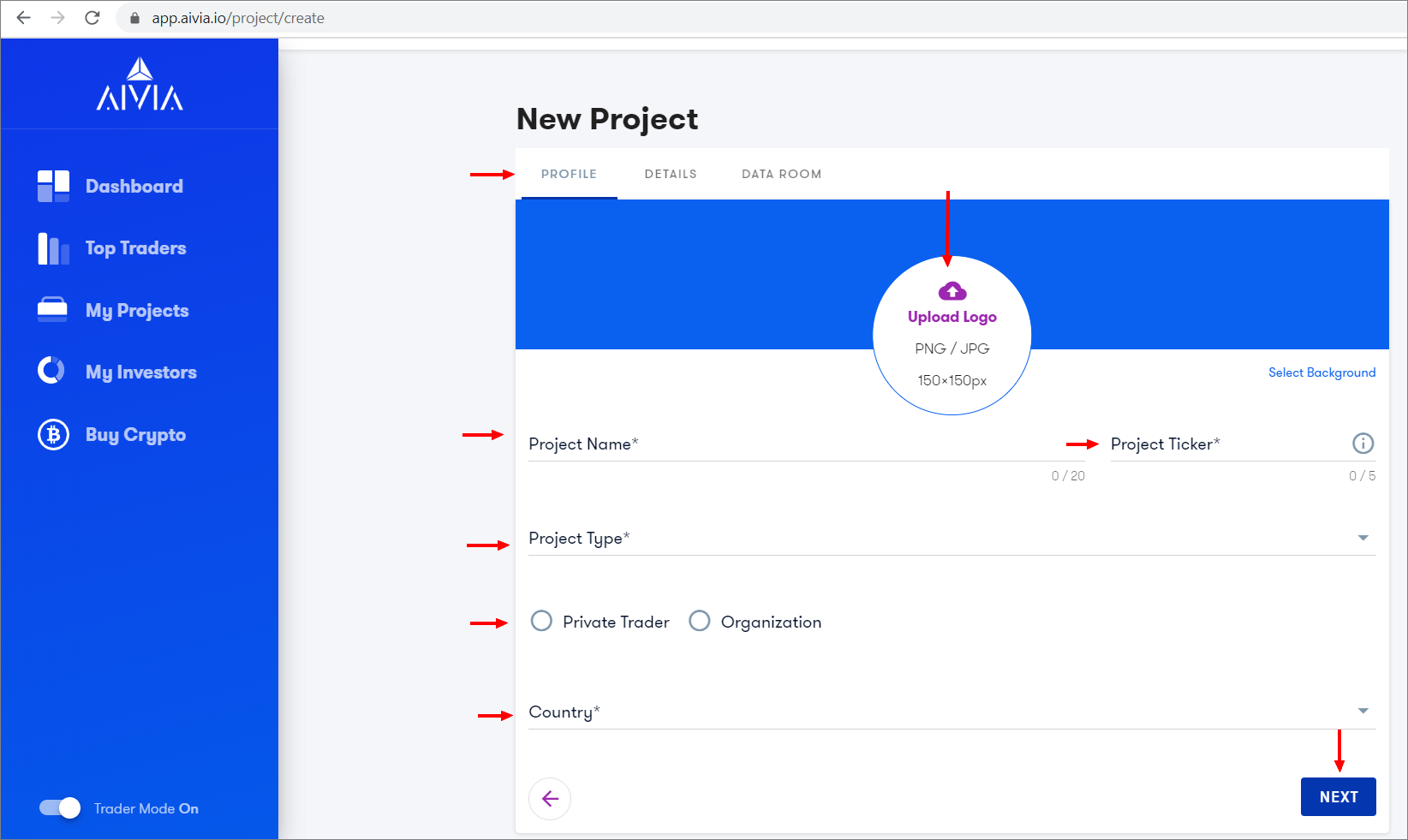
Fill out details of your project. Make sure to describe your trading strategy in great detail in the corresponding field. Set the maximum allowable drawdown of the investors deposit. If the event of the drawdown has been reached, the platform will trigger a stop loss (the position liquidation) and you will be disconnected from the investor’s account.
We do not recommend setting high entry limits, especially for the new traders on the platform. Investors are unlikely to invest a large amount into new traders and would rather test their performance with the smaller deposits.
You can offer a referral commission as a portion of your success fee to motivate investors to refer other investors to trade with you.
Make sure to describe your trading strategy and experience in simple terms for the average person to understand. Investors are paying attention to your strategy and experience. After filling out all the fields click on the NEXT button. Please see the image below
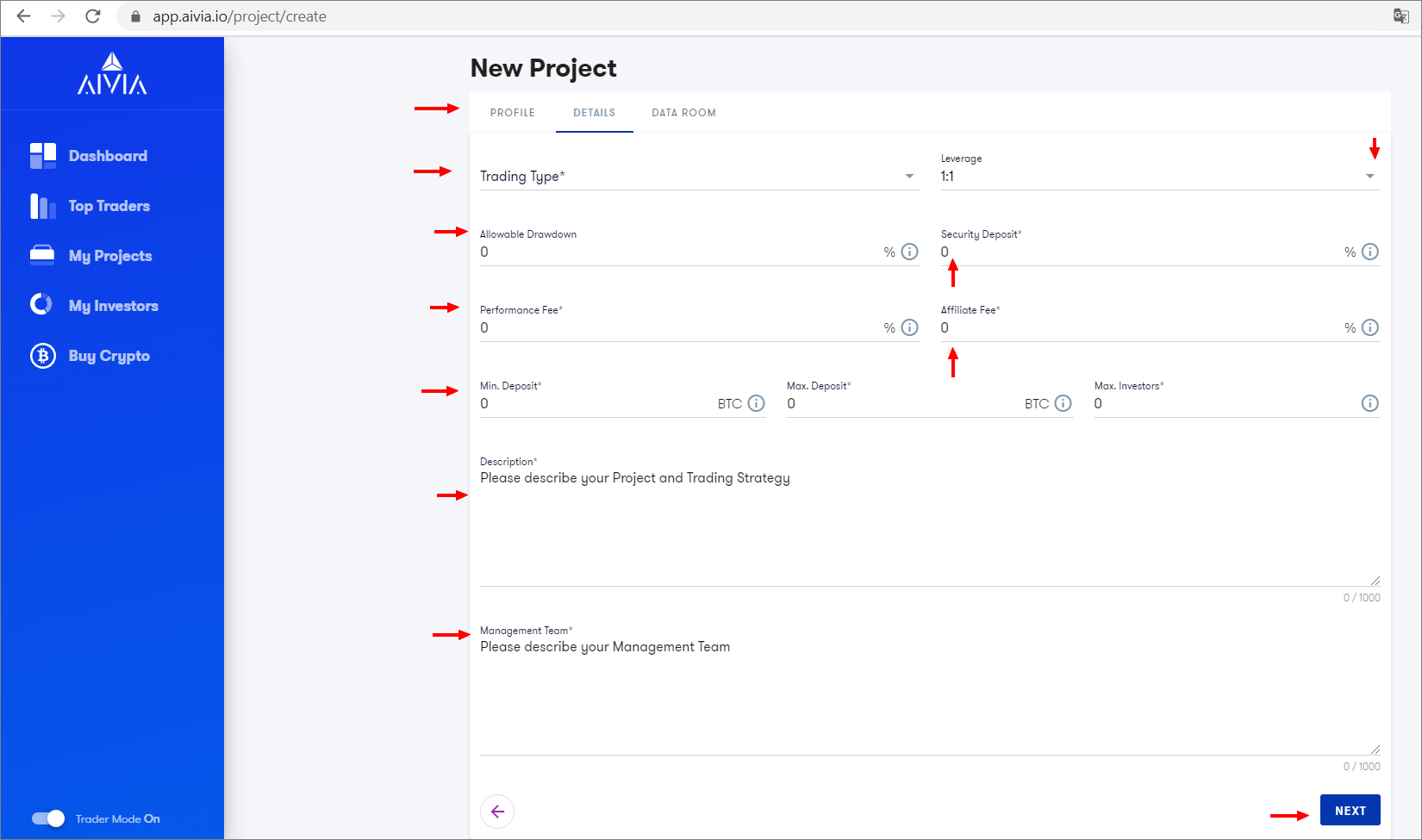
Click on the DATA ROOM tab, and add Bitmex Crypto exchange, input the API key and a Secret key and then click the NEXT button. Please see the image below
