Step by step instructions on how to withdraw Bonuses you have earned with AIVIA.
Step 1.
Please login to your AIVIA platform account in order to withdraw your earnings.
Step 2.
In the very top right corner click on the profile tab, and click on the REFERRAL PROGRAM.
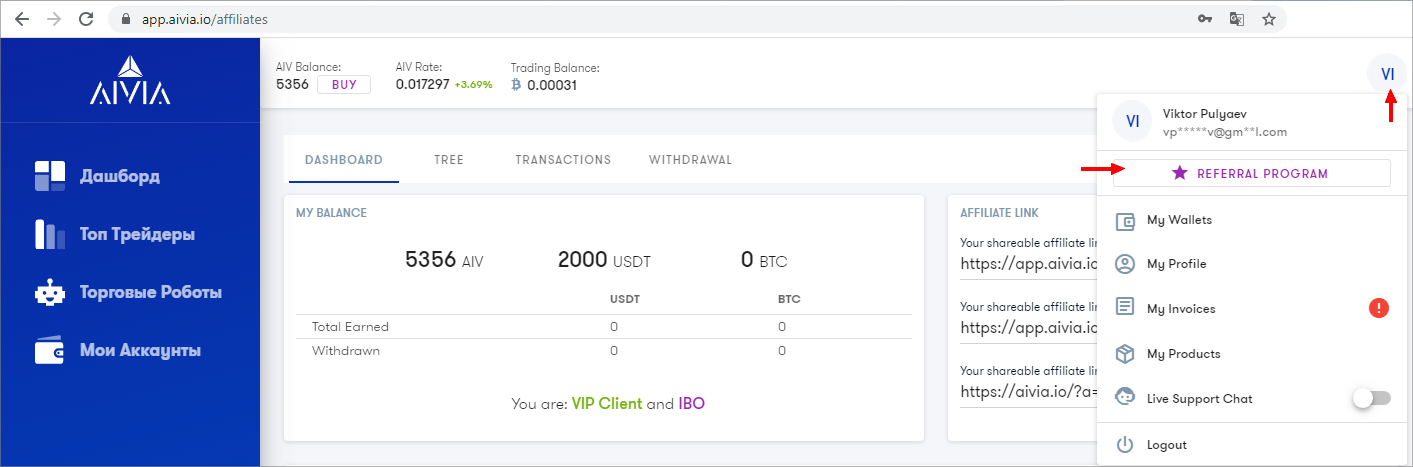
If you are logged in to your account you can click on this link https://app.aivia.io/affiliates and you will be transferred to REFERRAL PROGRAM screen.
Step 3.
Choose WITHDRAWAL tab as shown on the screenshot below
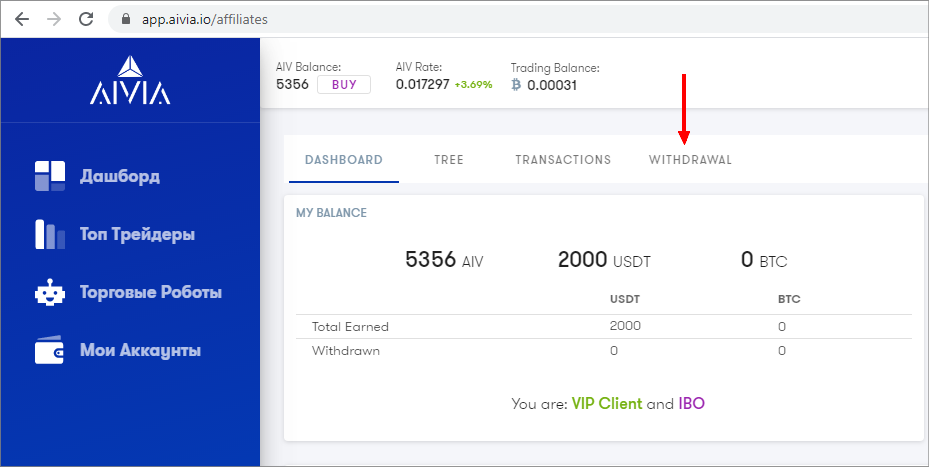
New page will open, please click on the tab SUBMIT REQUEST, see screenshot below
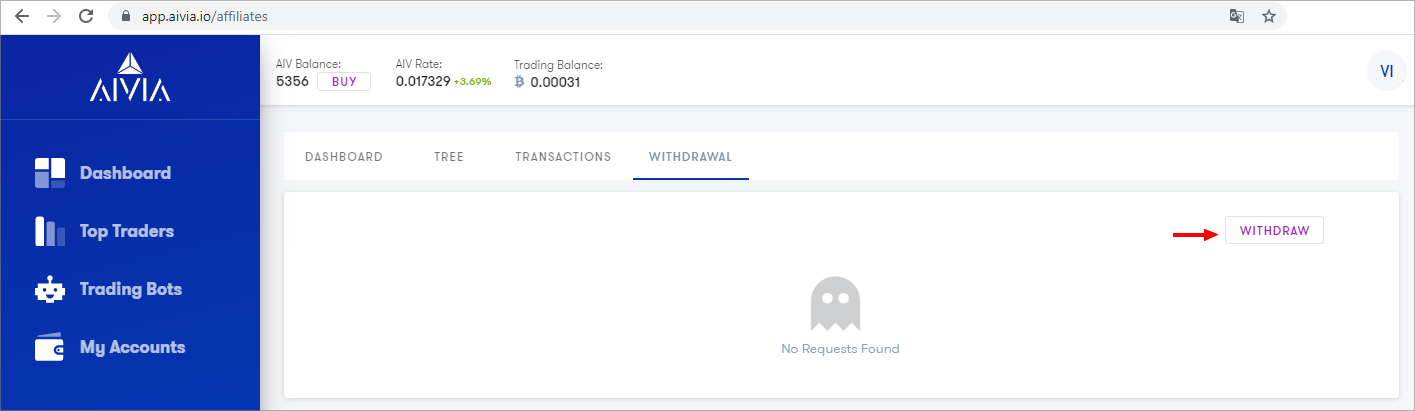
In the window SUBMIT REQUEST, you can choose the crypto currency you would like to withdraw
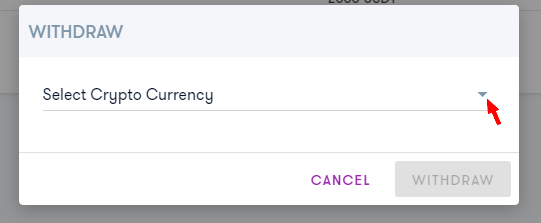
Please, choose USDT
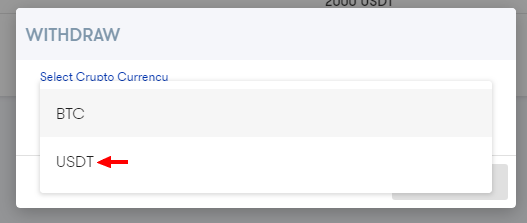
After you have chosen USDT, the next window will open. You will enter the amount, and confirm that you do have an access to the wallet that you are using for withdrawal, by checking the box then click on the WITHDRAWAL button, as shown on the screenshot below

PLEASE NOTE: Withdrawals of the bonuses you have earned by participating in AIVIA referral program can be made only to the verified wallet, the same wallet is used for AIV token.
After you click the WITHDRAWAL button, the confirmation window will open asking you to enter confirmation code that was sent to your email.
See screenshot below
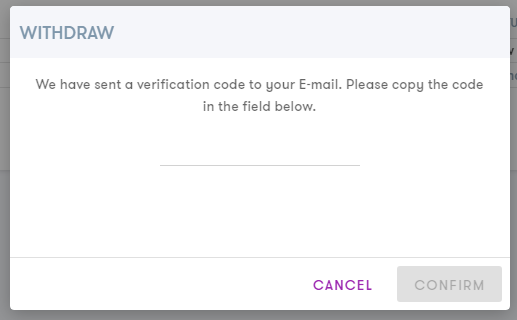
Please look for the message in your email inbox, containing confirmation code. Please, see a screenshot below
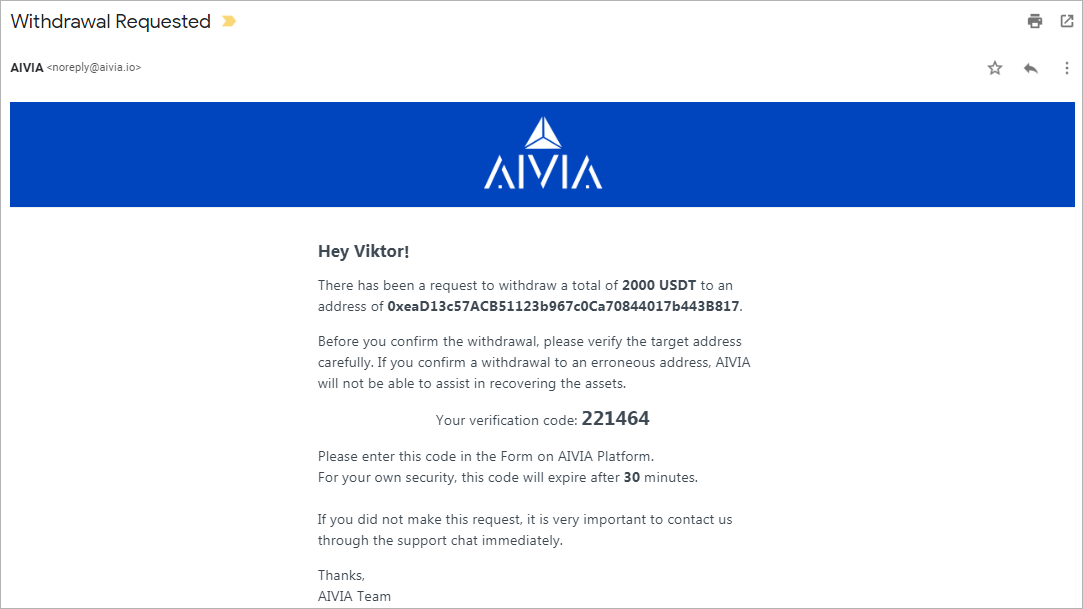
Please enter the code and click the CONFIRM button, as shown in a screenshot below
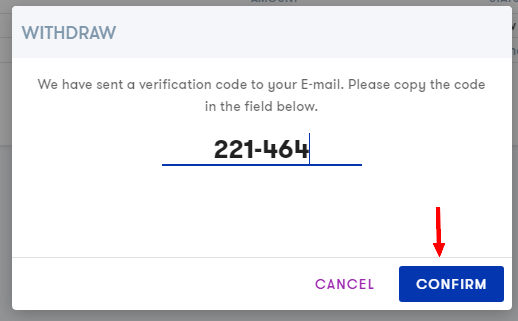
After confirmation you will see the status as Request Submitted. See a screenshot below
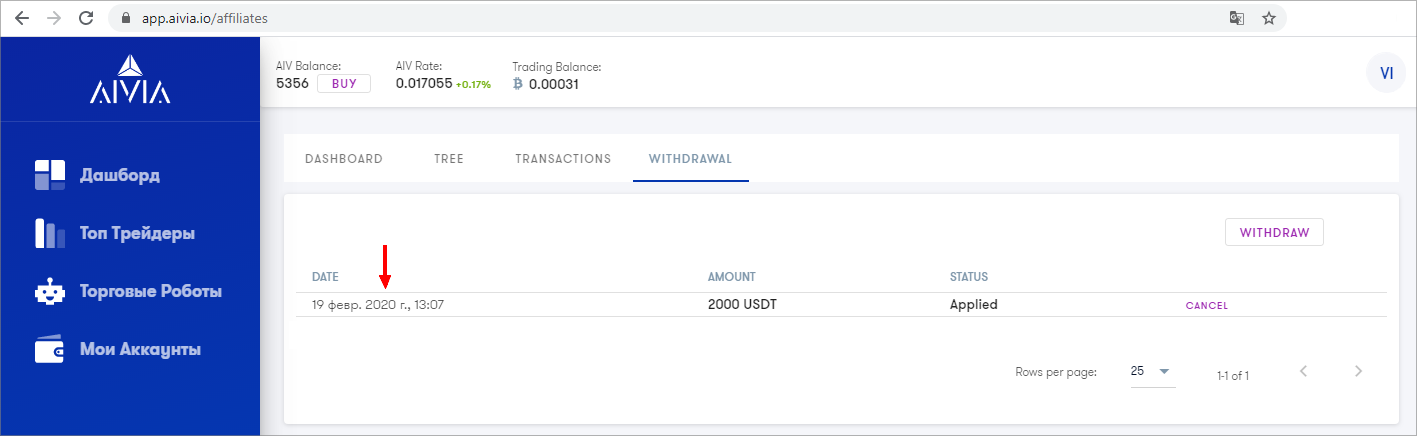
The r equest processing will be completed within 24 hours.
You will receive an email message that your request has been approved. Please, see a screenshot below.
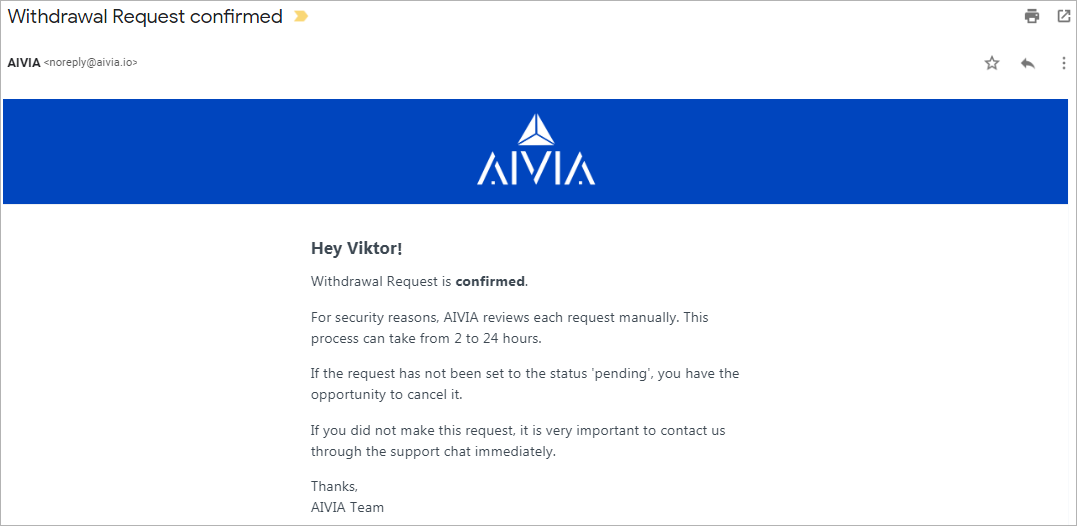
PLEASE NOTE! AIVIA will charge a flat fee of 2 USDT for every withdrawal transaction.
