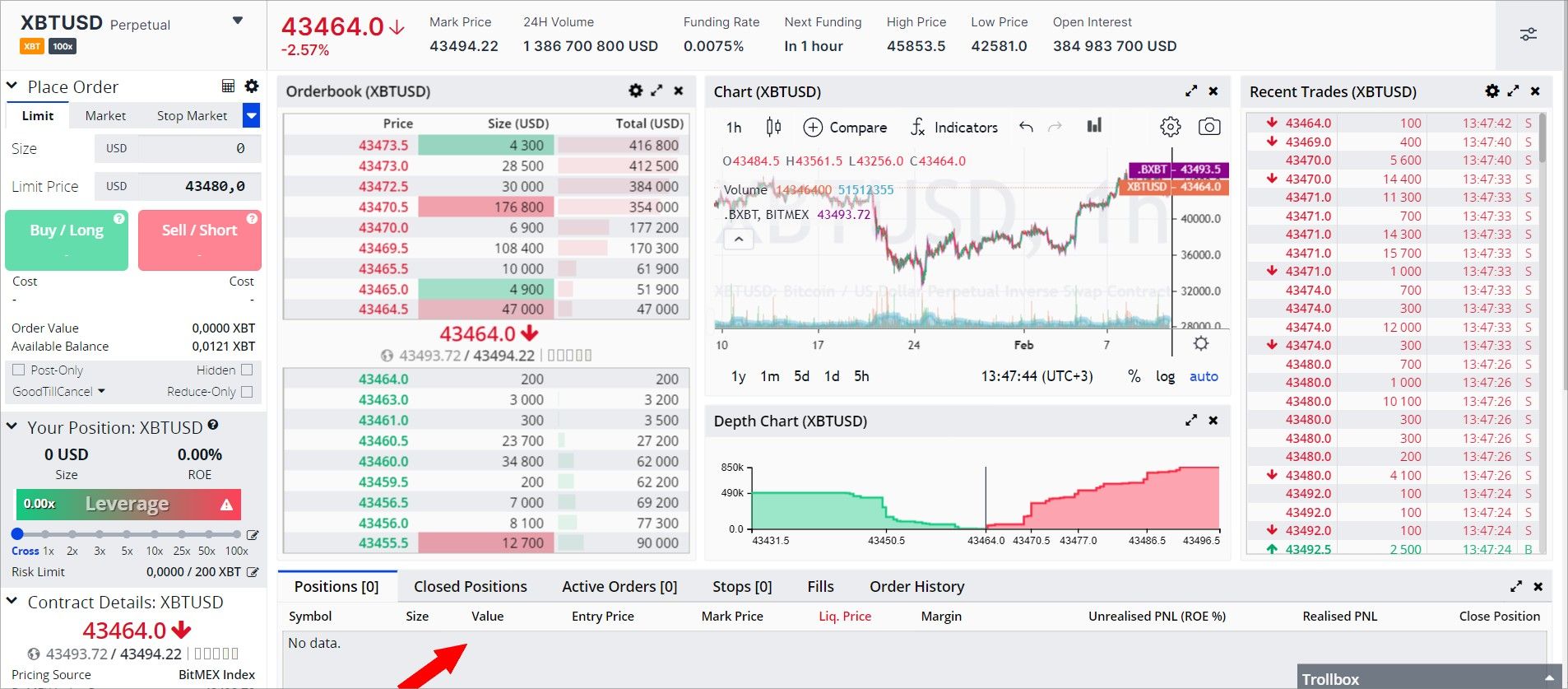This is a step-by-step instruction to unpause your account that is linked to a trader or a trading bot on the AIVIA platform.
Our copy trading system may place your account that is linked to a trader or a trading bot on pause.
This may happen for any of these reasons:
- Your exchange account is not verified;
- The Stop Loss was activated to prevent the total liquidation of the deposit in your trading account;
- You have deleted an API key in your exchange account;
- Your account was marked as SPAM by the exchange;
- You have visited the country that is a restricted jurisdiction and tried to access your exchange account from local IP.
Please read this information and follow this instruction!
To remove your account from the pause you need
- To determine a reason why the account was placed on pause.
- Follow these steps to unpause your account.
Access your Dashboard and click on the EYE icon of the account that has been paused. Please, see a screenshot below
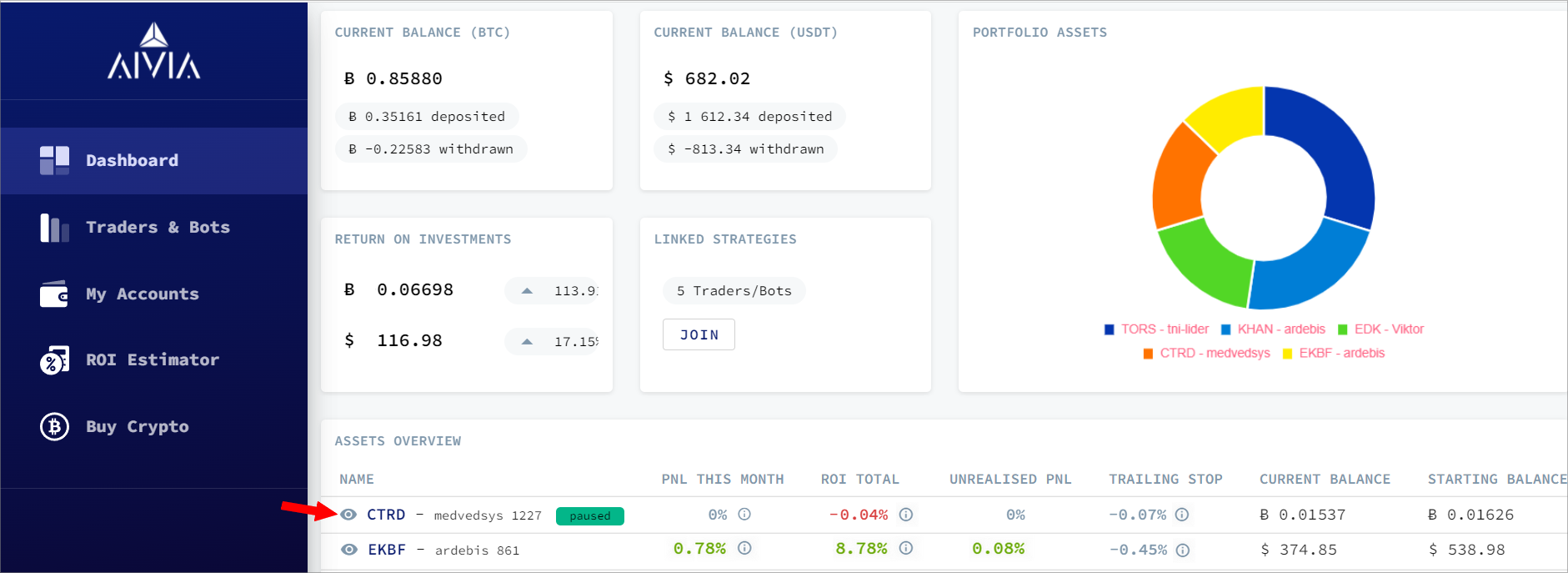
The profile page of the trader/bot will open. Click on the MANAGE button and choose advanced settings. Please see a screenshot
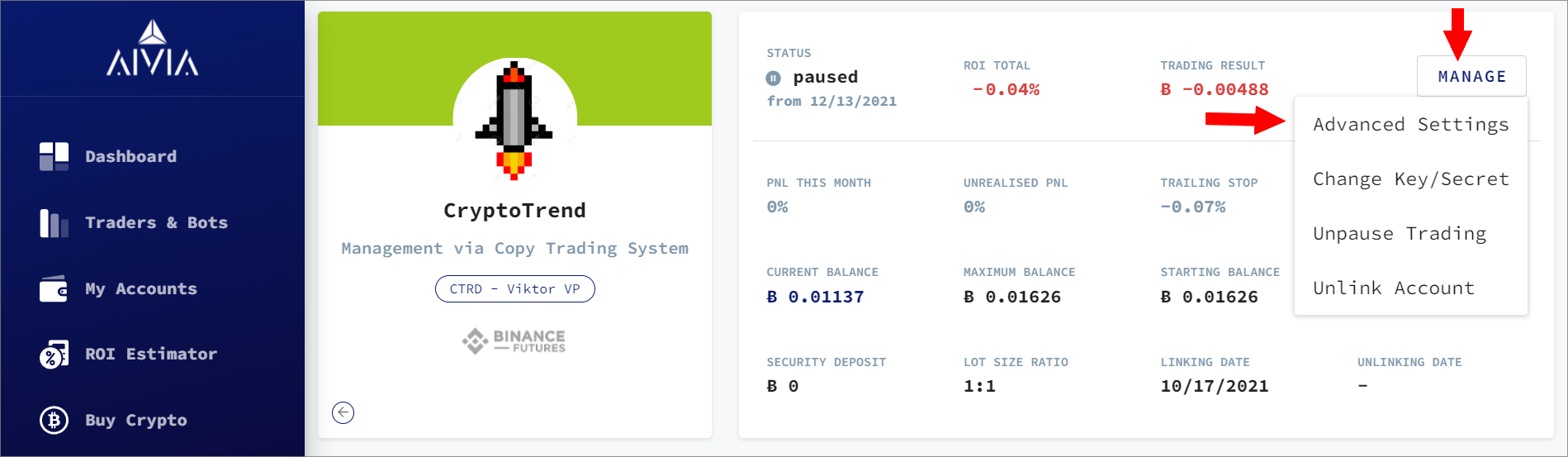
Next window will open. You will be able to set the Lot Size and Maximum Drawdown. Please see a screenshot below
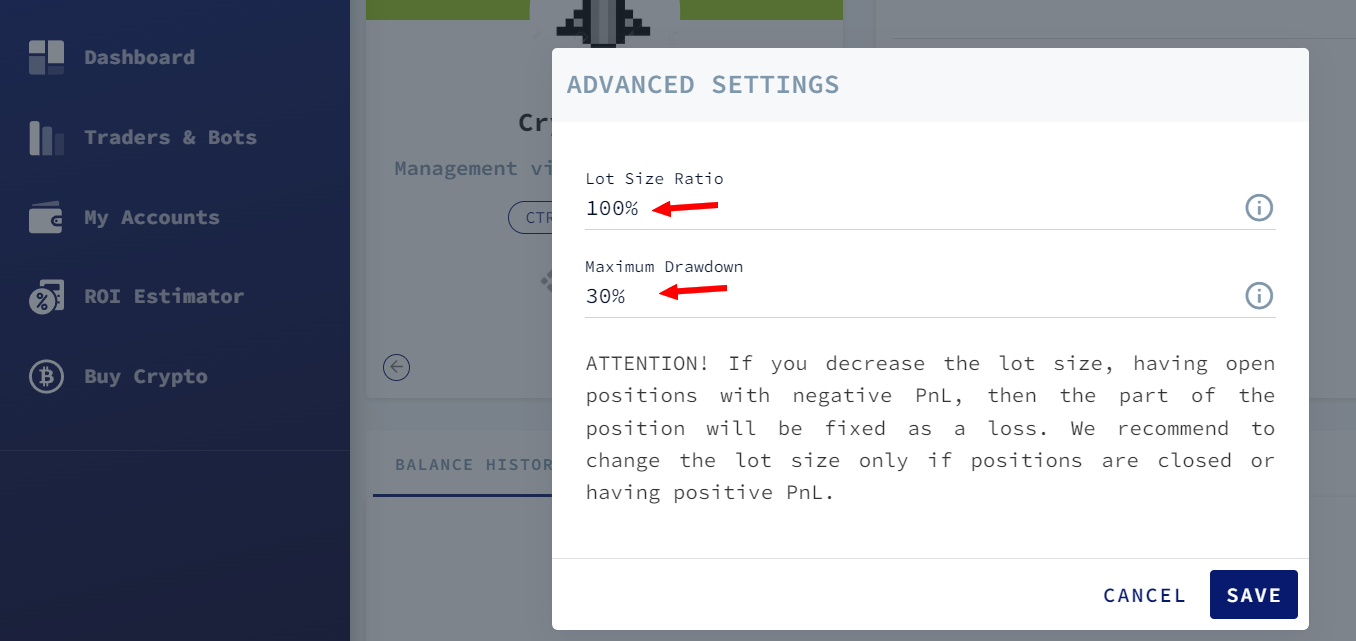
Please note! If your account was paused due to a Stop Loss, you will have to increase the drawdown, and if necessary, to change the Lot Size.
You can change these settings at any time as you wish. After increasing the drawdown, please, click on the SAVE button. Please see a screenshot
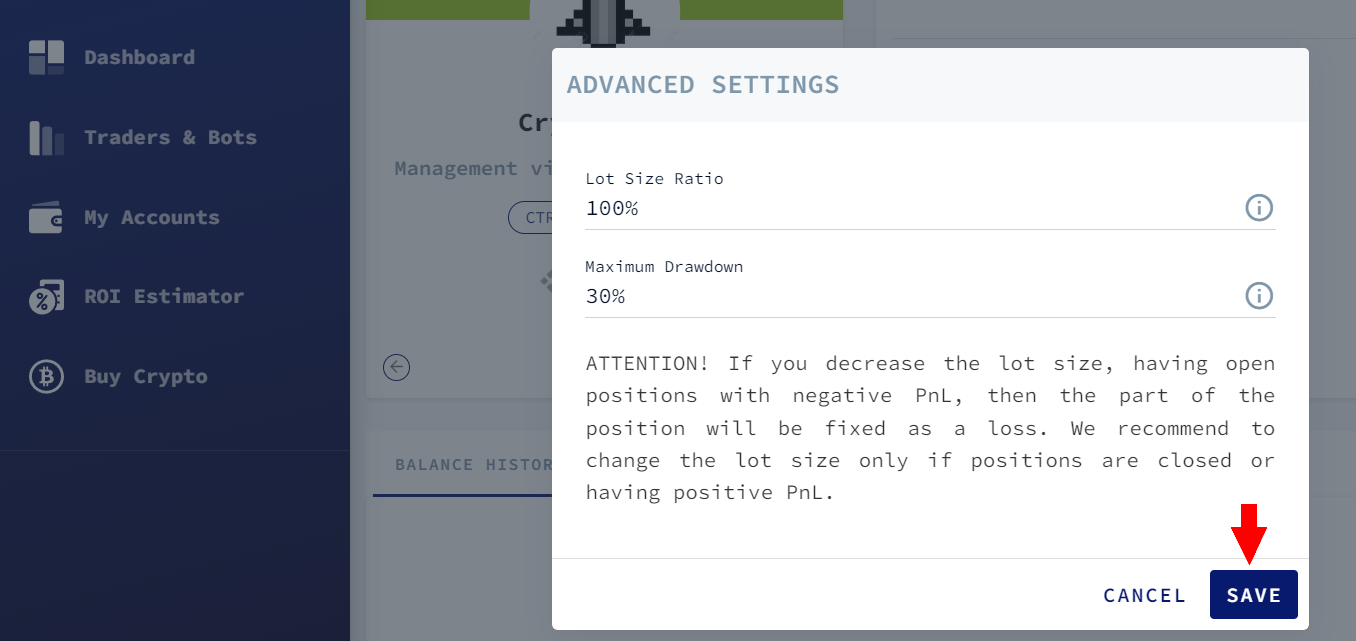
After saving a new setting, please go to Manage and click on Unpause. Please see a screenshot below
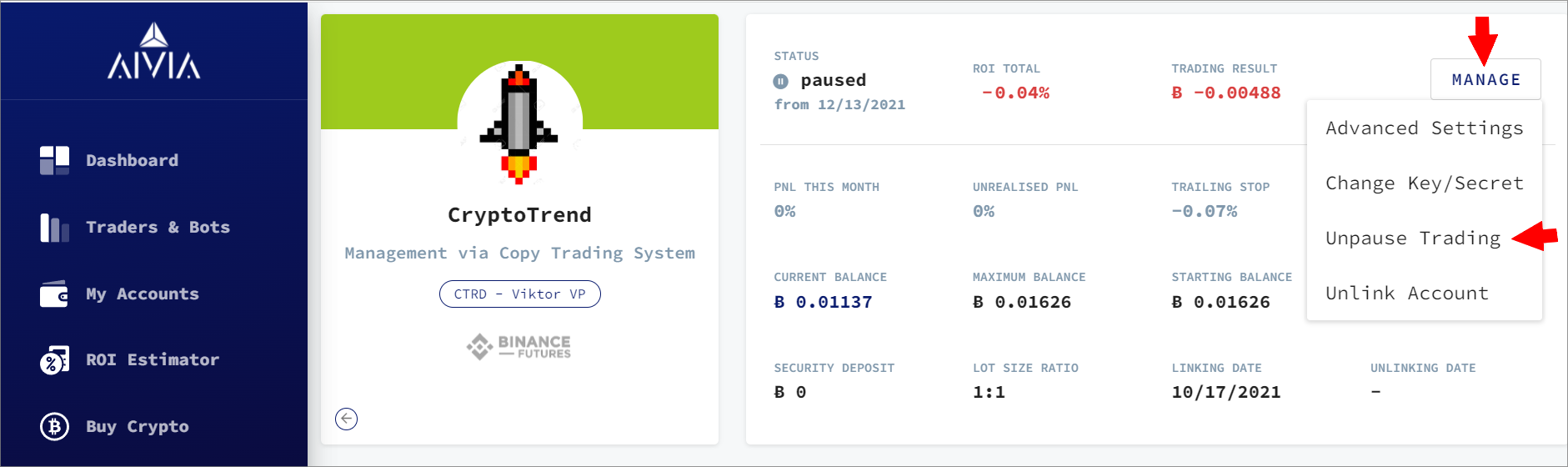
Please note! If your account was paused due to Stop Loss, the first thing you need to do is to login to your exchange account and make sure, you don’t have any open positions, orders, stops. Then you can unpause your account.
This is an example of the exchange account, without any active positions, orders, and stops. Please see a screenshot below