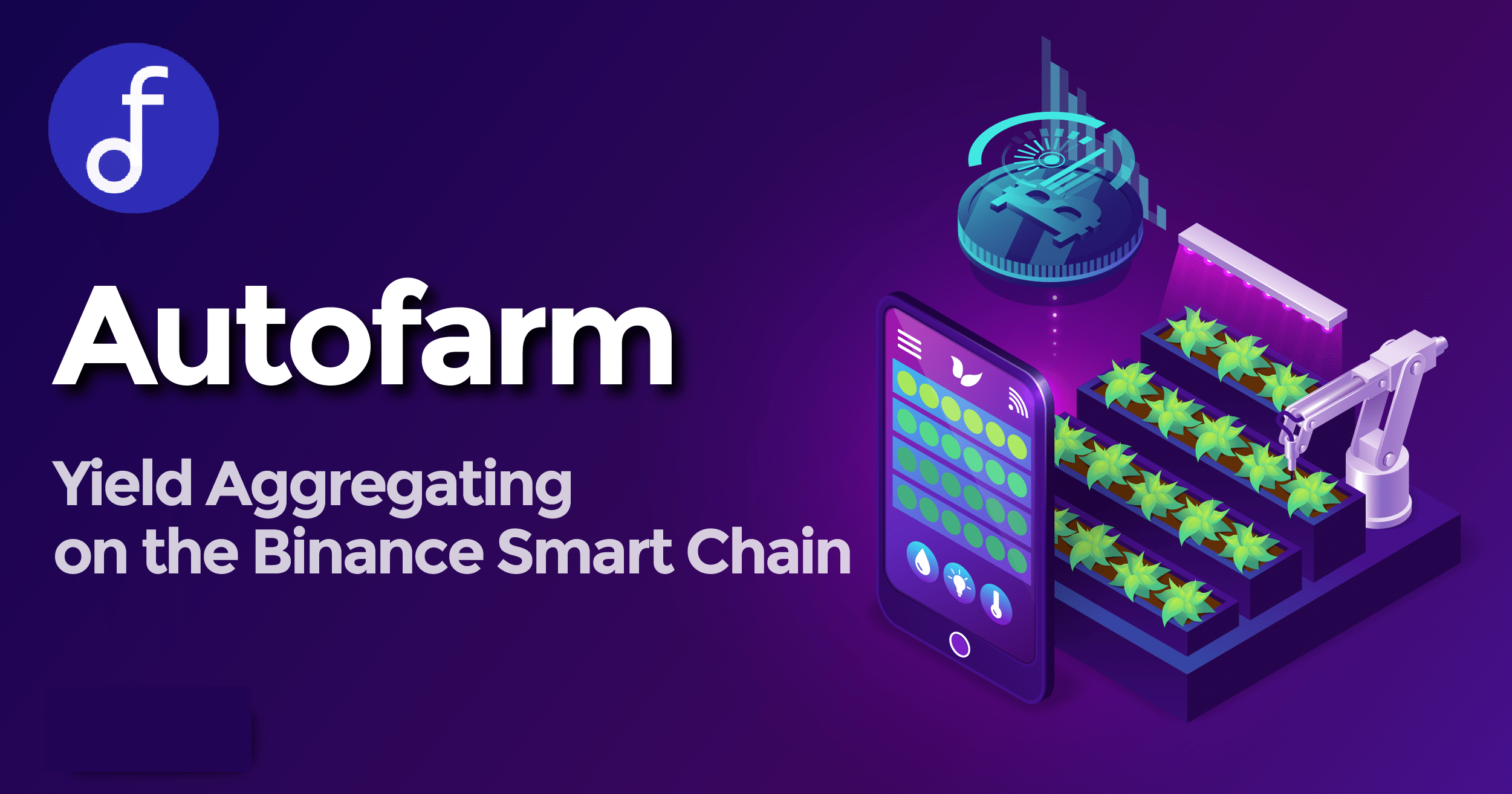The Autofarm.Network service combines the functions of an aggregator for decentralized exchanges and profitable farming on multiple platforms. These include PancakeSwap, Venus, and other projects. The operation of the entire system is ensured by reliable multi-chain protocols.
What is Autofarm.Network?
Autofarm.Network developers have fully launched this project at the end of 2020. Its idea is to automatically find the most profitable farming offers to invest user funds.
The aggregator is based on the Vaults pooling system, which sets certain criteria to maximize income, taking into account its own algorithms. At the same time, the reinvestment of rewards for farming is automatically performed. The platform is managed by using an active AUTO token.
The use of shared storage allows you to distribute transaction fees (reinvestment and collection of rewards) among all users. With this approach, each member spends less money on paying off the fees charged by the selected platforms for their use.
Financial Instruments
Originally, the service was launched on the Binance smart chain blockchain. Later, the ability to work with Huobi ECO Chain and Polygon was added. Then users gained access to Avalanche, Fantom, Moonriver, OEC, Celo, Cronos, and Boba.
Today the following financial instruments are available on the Autofarm platform:
- AutoSwap for currency exchange. The algorithm automatically tracks asset prices on a large number of decentralized exchanges to select the best option. The exchange can be carried out both directly, and via layered assets (for example, BNB - ALPACA), and in several phases (for example, BNB - USDT - ALPACA).
- Vaults is a farming aggregator that optimizes the income for DeFi (decentralized finance) users.
- Staking: getting passive income by holding native AUTO tokens. At the same time, derivatives can be used on other sites, due to which the total income can exceed the possible profit threshold on one's own site.
How to use
To start working with the platform tools, the user must connect a cryptocurrency wallet. This is done by activating the "Connect Wallet" button on the home page.
In the window that opens, you can select one of the two available wallets:
· Binance Chain Wallet;
· Wallet Connect.
As soon as synchronization is completed, an account will be automatically created (or connected to an existing account).
It is important to take into account that for the correct operation of all functions of the Autofarm platform, you need to use the BSC blockchain. Therefore, you need to properly set up your own wallet or immediately connect the Binance Chain Wallet. After the synchronization is complete, you can open the page with the farming aggregator.
Navigation through the website is via the menu buttons on the left side of the screen:
- To purchase AUTO tokens for staking purposes, click on the "BUY" button.
- To go to the DEX-exchanger, you need to go to the "Swap" section.
- The "Vaults" section contains available farming pools.
- Owners of AUTO have the ability to vote on changes to the protocols. To do so, go to the "Vote" tab.
To get the most out of the platform, you need to take a closer look at all of these features.
Exchanger
To open the AutoSwap exchanger, you need to go to the "Swap" section. A window will open in which you can change the following settings:
- The choice of currency for sale is carried out in the "From" field, where the number of tokens for sale is entered.
- The "To" field is used to select the tokens that you need to receive to your account.
Below you can specify the level of tolerable slippage (your percentage can be entered using the "Custom" window).
Farming
After opening the "Vaults" section, the user will see a list containing the farming pools, as well as the most favorable annual interest rate (APY and APR). Depending on which blockchain is used, there may be variations in the assortment of tokens.
It contains a set of basic information about each of the featured pools:
- The number of frozen tokens;
- The APY is an indicator of the expected annual interest rate;
- The APR is an indicator of the effective annual interest rate.
The last two indicators contain all possible commission fees. For more information about a pool, just click on its name.
It is important to keep in mind that rewards are paid in AUTO tokens. Users are not charged commission if they work using WBNB-AUTO and AUTO single pools.
AUTO Staking
AUTO tokens have entered the cryptocurrency market without being sold. The high value of the asset is due to the fact that the proposed market offering was limited to the issuance of 80 thousand AUTO. The Proof-of-Stake-Alliance (PoSA) protocol was used for their linear mining.
Only users of the single pool with the same name can stake AUTO. Thanks to this approach, the issued tokens are distributed fairly. To start staking, you need to purchase AUTO (in the "BUY" section). Purchases are made using the same AutoSwap interface.
Once you navigate to the Vaults section (on the Binance Smart Chain), you can select the AUTO pool. Next, you need to make a deposit so that the tokens are frozen (staked). Pool details provide information on fees and current returns.
Repositories
Repositories are the main tool the user has to interact with. This function allows you to put existing cryptocurrencies into shared pools (depending on the token), which are used for reinvestment and farming.
The user's wallet is sent special project tokens that have no real value but validate the fact of the investment. They are needed to repay the investment and the profit from the repositories (aka storage).
Vaults
The Vaults tab is the main page, which is essentially a smart contract. According to Autofarm, several audit companies were involved in its audit. among which is Certik, a reputable company specializing in smart contract verification.
Through the platform, it is possible to invest not only in BSC but also in pools for which the blockchains Avalanche, Polygon, HECO are used. However, more than 90% of all funds of the pools blocked are on BSC. Therefore, it is worth studying the information about the repositories for which this blockchain is used in more detail.
The presence of four types of vaults implies the presence of four corresponding investment instruments:
- Volatile liquidity pools with Autofarm, PancakeSwap, MDEX, Belt, Wault, ApeSwap, and others;
- stable liquidity pools with PancakeSwap, MDEX, Belt, Wault, ApeSwap, and others;
- single pools of AUTO, CAKE, and others tokens, as well as derivatives with Alpaca and Belt Finance;
- stablecoin derivatives with Alpaca.
To sort the list of storage, there is a "Filters" button that must be activated after selecting the appropriate group, indicated in the figure by the red arrow.
The ibBNB repository
First, it's worth comparing the expected revenue figures:
The Autofarm column is at the bottom of the page and has a column called “APY Calculations”. It displays the following indicators:
- total APY storage includes revenues in ibBNB and AUTO;
- 9.43% per year is promised on ibBNB;
- and 6.44% on the native AUTO token.
Looking at the top of the figure, we can conclude that Alpaca states a figure of 6.71% for the Lend instrument.
In total, both pools provide:
- 13.15% per year in BNB;
- 6.44% per annum in AUTO.
To understand whether this is a lot or not, you should consider the fact that the BNB contribution does not exceed 5.86% per year, according to the most profitable program on the Binance exchange.
The column "Fees" contains information about the commission fees that the pool withdraws. For the majority of users, it is enough to know that the Entrance Fee (entrance fee) is charged virtually immediately after the funds are deposited into the storage.
Profitability
To calculate profit, it is important to take into account two different indicators:
1. APY - compound interest, the basis for which is a certain reinvestment strategy.
2. APR - the percentage based on a one-time investment with which the profit is not reinvested.
Each repository is supplied with additional information that allows you to understand the "nuts and bolts" of the formation of additional income.
The indicators in the given example require clarification:
- Farm APR: designation of the initial percentage of the pool's profitability that the platform provides.
- Optimal compounds per year: the most favorable amount of annual reinvestments.
- Farm APY: data from the first two points are taken to calculate this compound percentage of profitability.
- AUTO APR: directly depends on the AUTO multiplier, AUTO token distribution.
- Total APY: is the annual total return based on the results of 3 and 4.
Calculation of investment income
To calculate this income it is worth once again taking into account the key definitions:
- Annual percentage rate (APR): this indicator displays the profit that should be received after a year if the invested amount does not change.
- Annual percentage yield (APY): displays profitability that can be obtained provided that the number of reinvestments for the year is set and the APR is set.
Consider a specific example:
- The project offers an APR of ten percent.
- As a result of simple calculations, you can see that an investment of $100 will allow you to receive $110 after a year.
But what if every 3 months you reinvest the profits? In this case, you need to know APY to get an answer.
Generally, the services give users the option to compare APR and APY. If this is not the case, you can independently make a calculation based on an APR value. There is a special formula for this purpose:
Here, instead of the letter n, the number of reinvestments carried out per year is inserted (in example 4). If APR = 10%, the value 0.1 is substituted into the formula.
The APY = 10.38%. This means that a $100 contribution at 10% with quarterly reinvestment of the profit received will allow you to get $110.38.
Telegram: https://t.me/deeptrd
My trade: https: //app.aivia.io/ranking/136?A=VA9GZqD97a