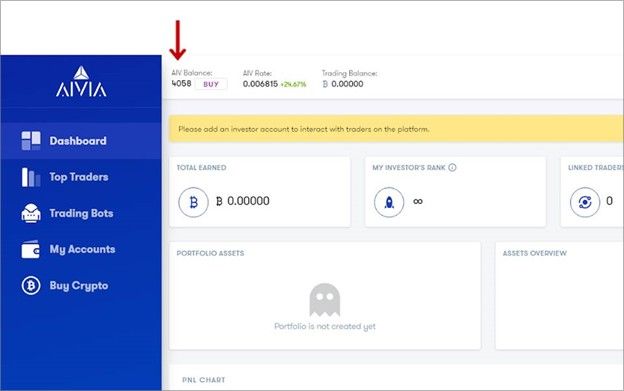This is step by step instruction on how to purchase AIV token on 50x.com crypto exchange.
Step 1.
To purchase an AIV token please login into your AIVIA platform account.
Step 2.
In your Dashboard in the top left corner next to the AIV token Balance click on the BUY button. Please see the image below
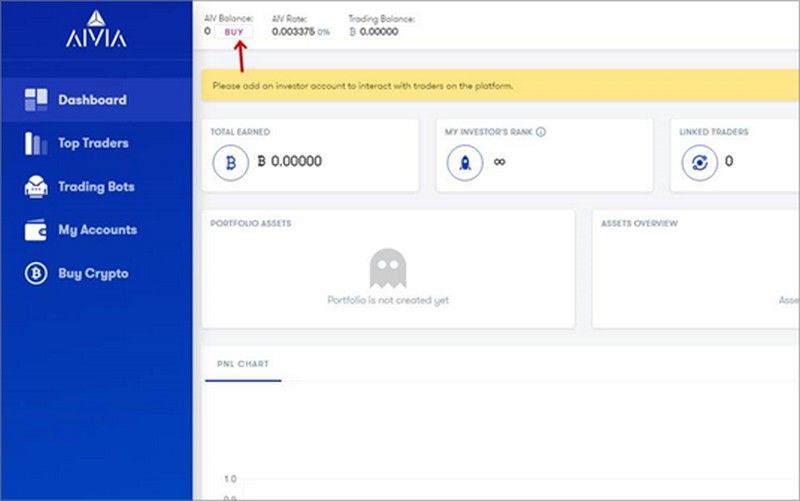
If you are logged in into your AIVIA account, you can click on this link https://app.aivia.io/merchants/buy/aiv
The page will open, where you can click the BUY button on the 50X.COM tab. Please, see the image below
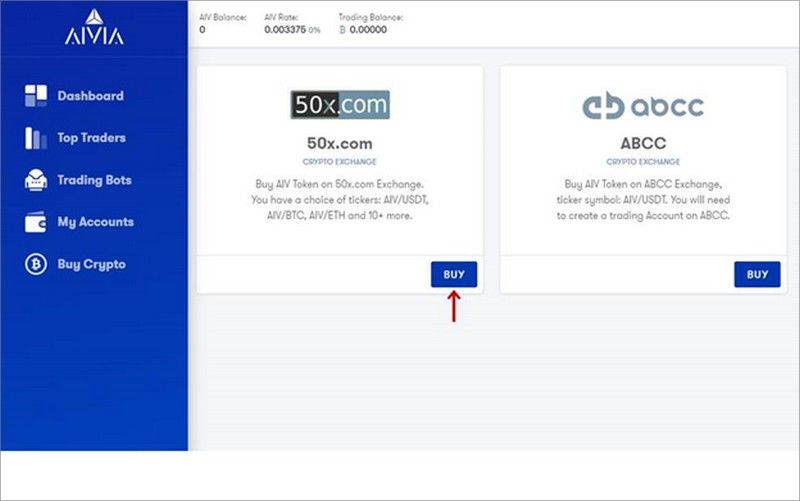
Step 3.
After clicking the BUY button you will be transferred to the crypto exchange 50x.com, where AIV token is traded. Please, see the image below
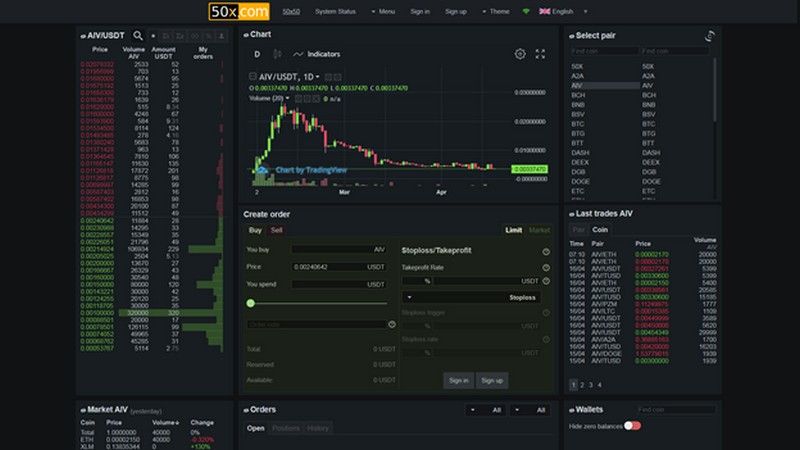
Step 4.
Click on Sign Up. Window will open, where you will input your email and create a password and click on the button Sign Up. Please, see the image below
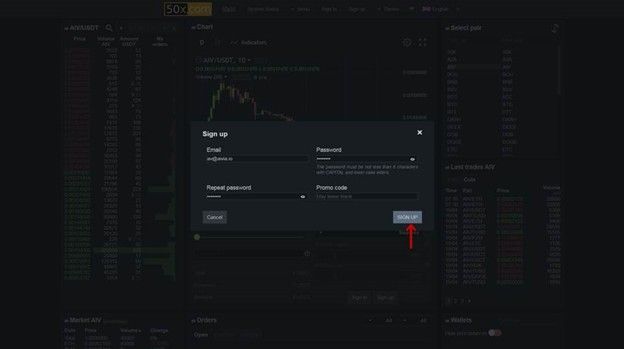
After clicking on Sign Up you will receive an email with the code, to confirm your email. You will have to set up a 2FA. It is another layer of protection for your account.
In order to activate 2FA, you will need to install Google Authenticator on your device and save the QR code and a secret key for 2FA. You will have to agree to the 50X.com terms of use by entering 2FA code. Please, see the image below
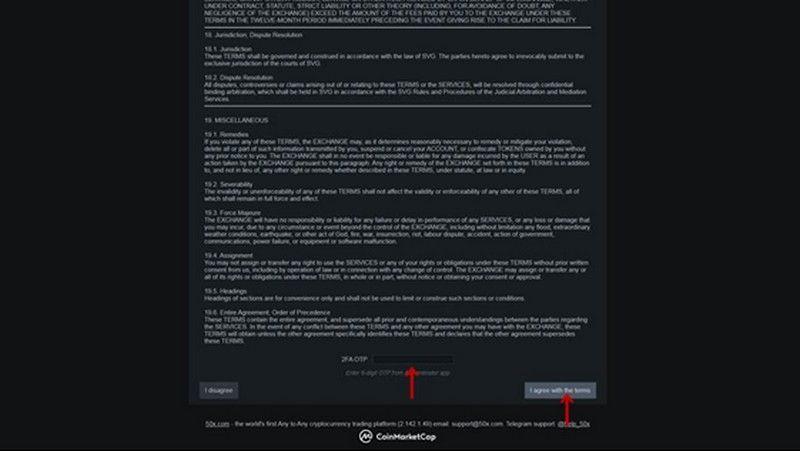
When you activate 2FA, the system will direct you to create a master key. Make sure you right it somewhere separately. Master key is another layer of security for your account. That's how you create it. Please, see images below.
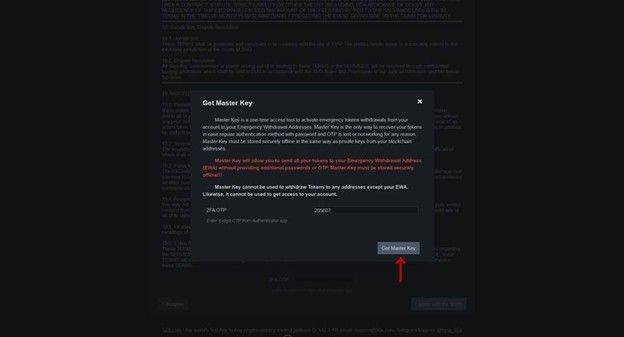
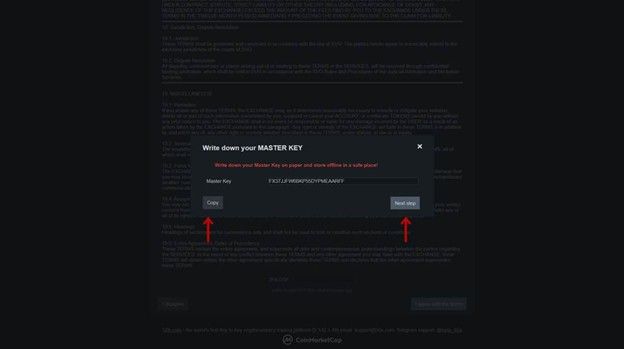
You will be asked to check and activate your master key if you saved it correctly. Please see image below
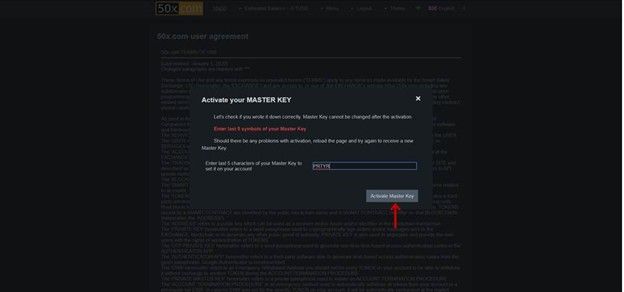
Master key needed in case you lose all the means of access to your account such as email password 2FA or if your account was hacked. When you enter a Master key the 50X exchange will send all your assets to your EWA (emergency withdrawal address. You can use the same wallet that you have verified on the AIVIA platform. The exchange will close all open trades at the market rate in the cryptocurrency you have specified during creation of EWA.
If you already have a 50x.com account, then just login to your account.
Step 5.
To purchase an AIV токен you need to make a deposit in the 50x.com exchange.
Access the trading terminal of exchange. Click on Menu and then from drop menu click on the Wallet, Please, see the image below
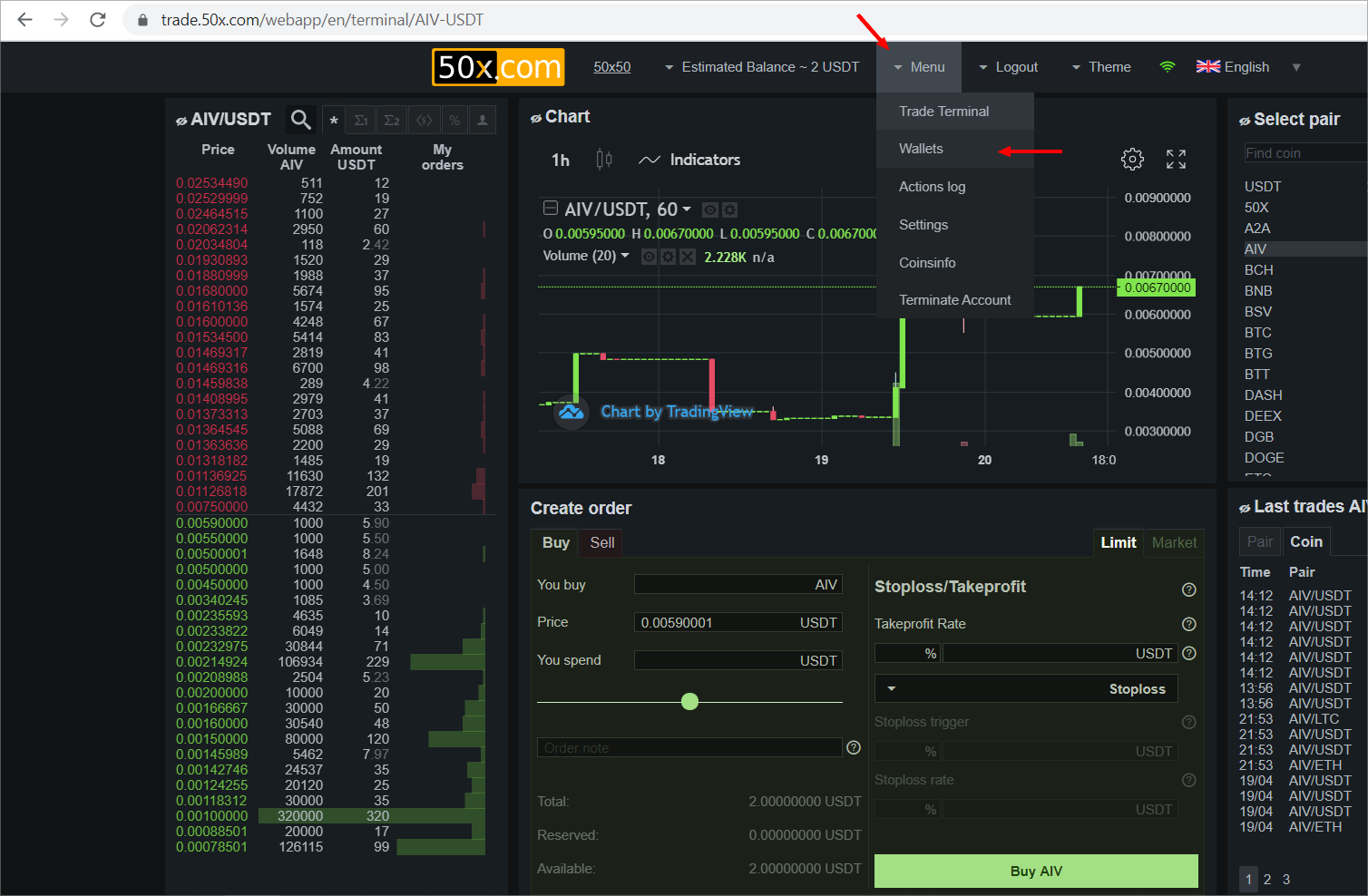
After you click on the Wallets the new page will open showing the balance of all the crypto assets available for purchase on 50x.com exchange. Choose any of the coins you want to deposit to purchase an AIV token.
Please note, you can purchase an AIV token using USDT, ETH, ETC, BTC, DASH, ZEC, DOGE, LTC, BNB, USDC, TUSD, TUSD and some other crypto currencies. Every coin has the Deposit button. For example we choose an ETH from the list and click on Deposit. Please, see the image below
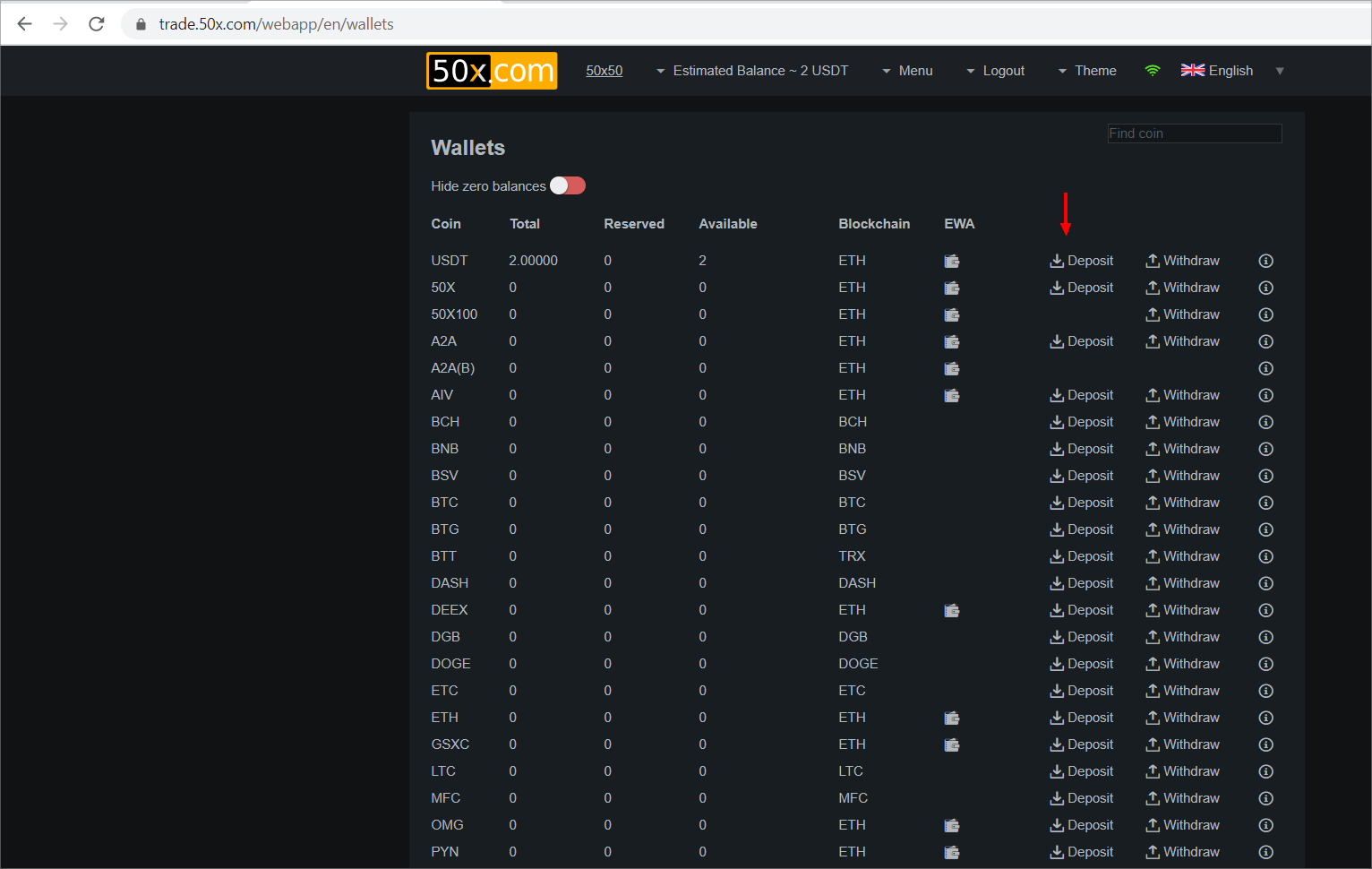
You will be asked to Deposit ETH to your 50x.com wallet. You can copy the address or use QR-code to deposit ETH to your 50x.com account. Please, see image below
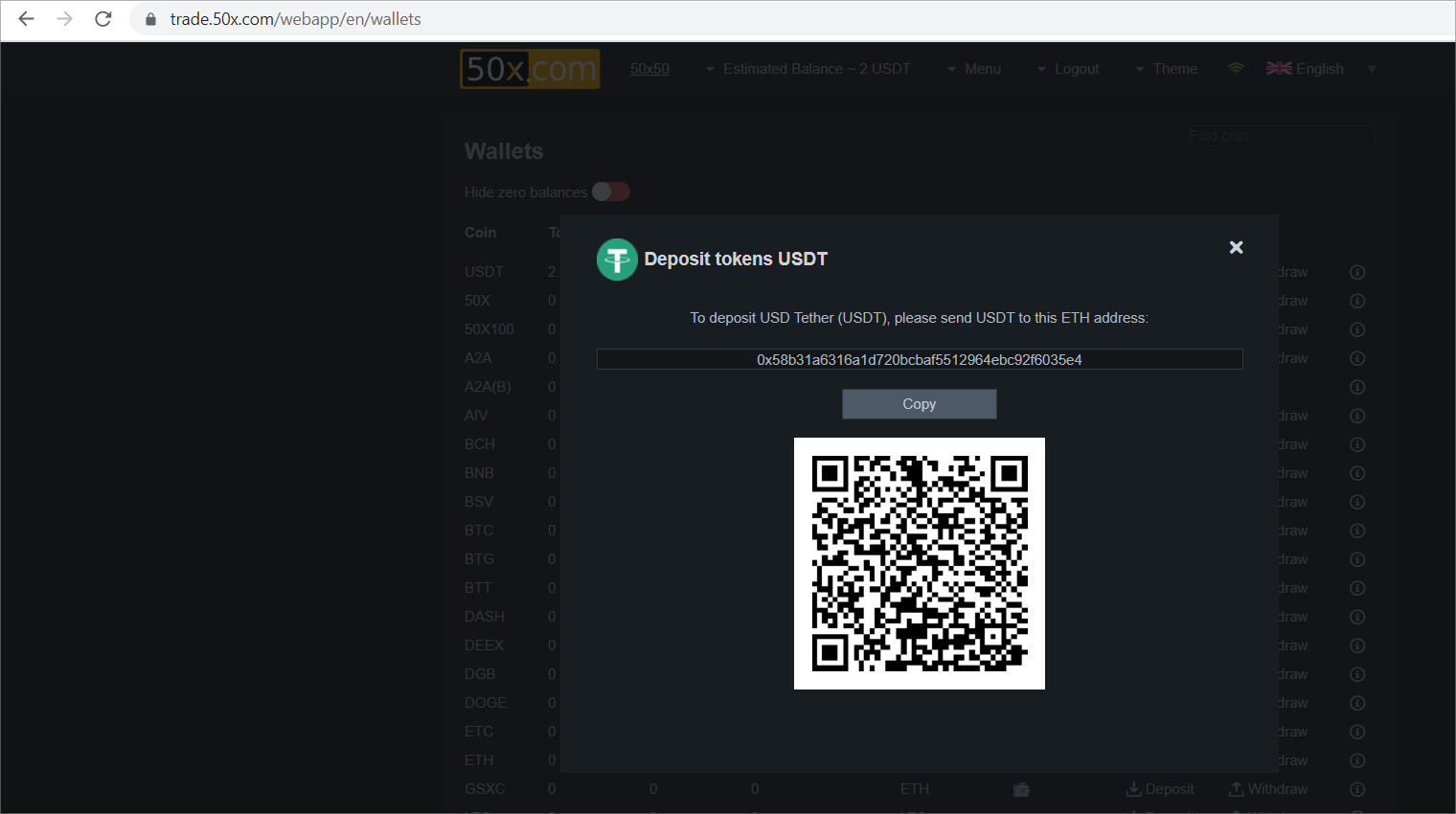
Step 6.
After we have Deposited coins into our 50x.com account, we can purchase an AIV token in the Trading Terminal. In this example we are purchasing AIV tokens using ETH. Here is the direct link to purchase AIV for ETH. https://trade.50x.com/webapp/en/terminal/AIV-ETH.
To purchase an AIV token immediately choose Market order Buy AIV. Please, see the image below
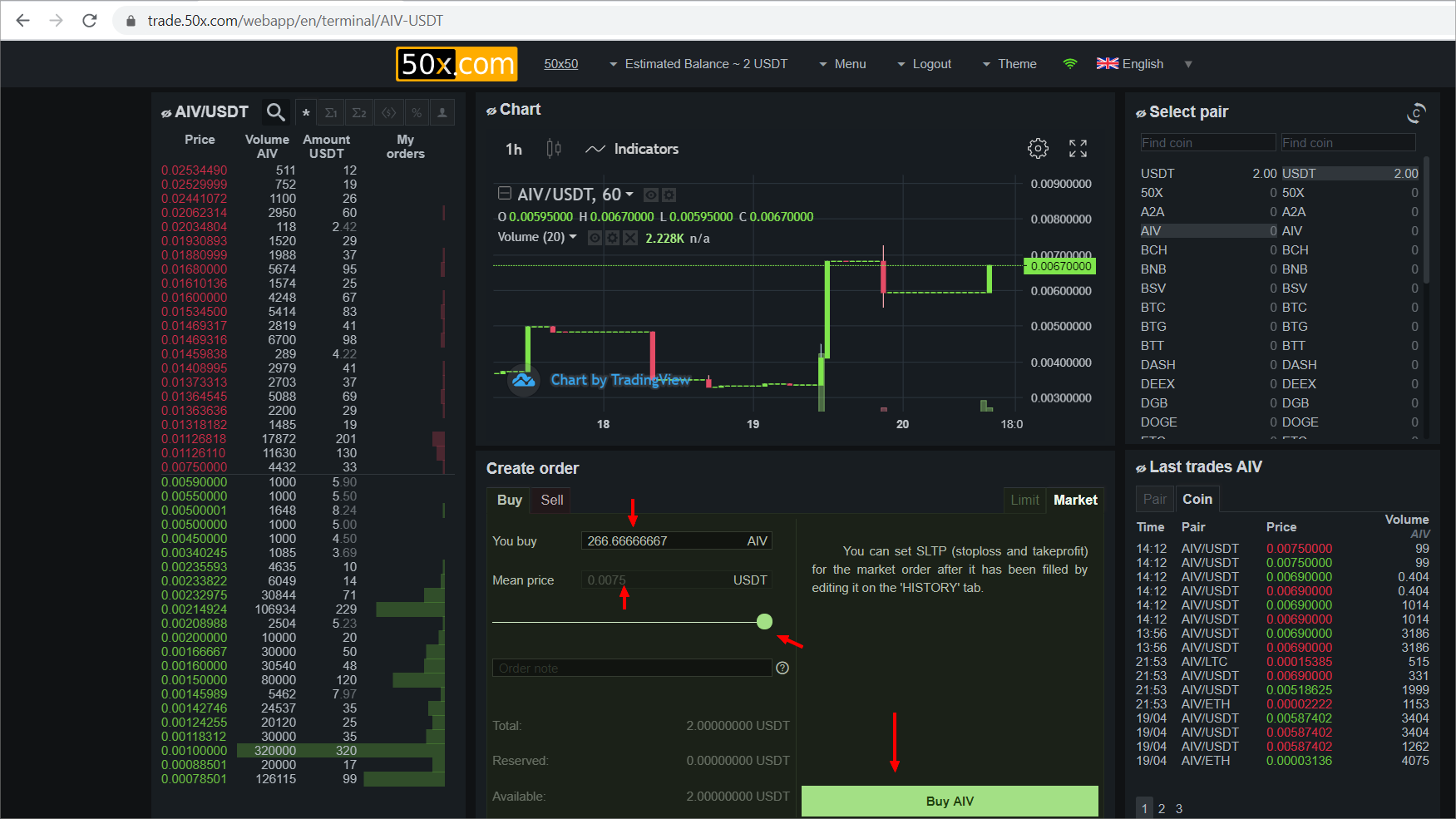
You can see your AIV tokens in your Trading Terminal by clicking Wallets. Here is the direct link to view your wallets https://trade.50x.com/webapp/en/wallets
Step 7.
In this step you will transfer an AIV token to your verified wallet that you have added to your AIVIA platform Dashboard. Login to your AIVIA account. Click on your profile Avatar in the top right corner. Then click on MyWallet tab. Then highlight and copy your verified wallet Address. Please, see the image below.
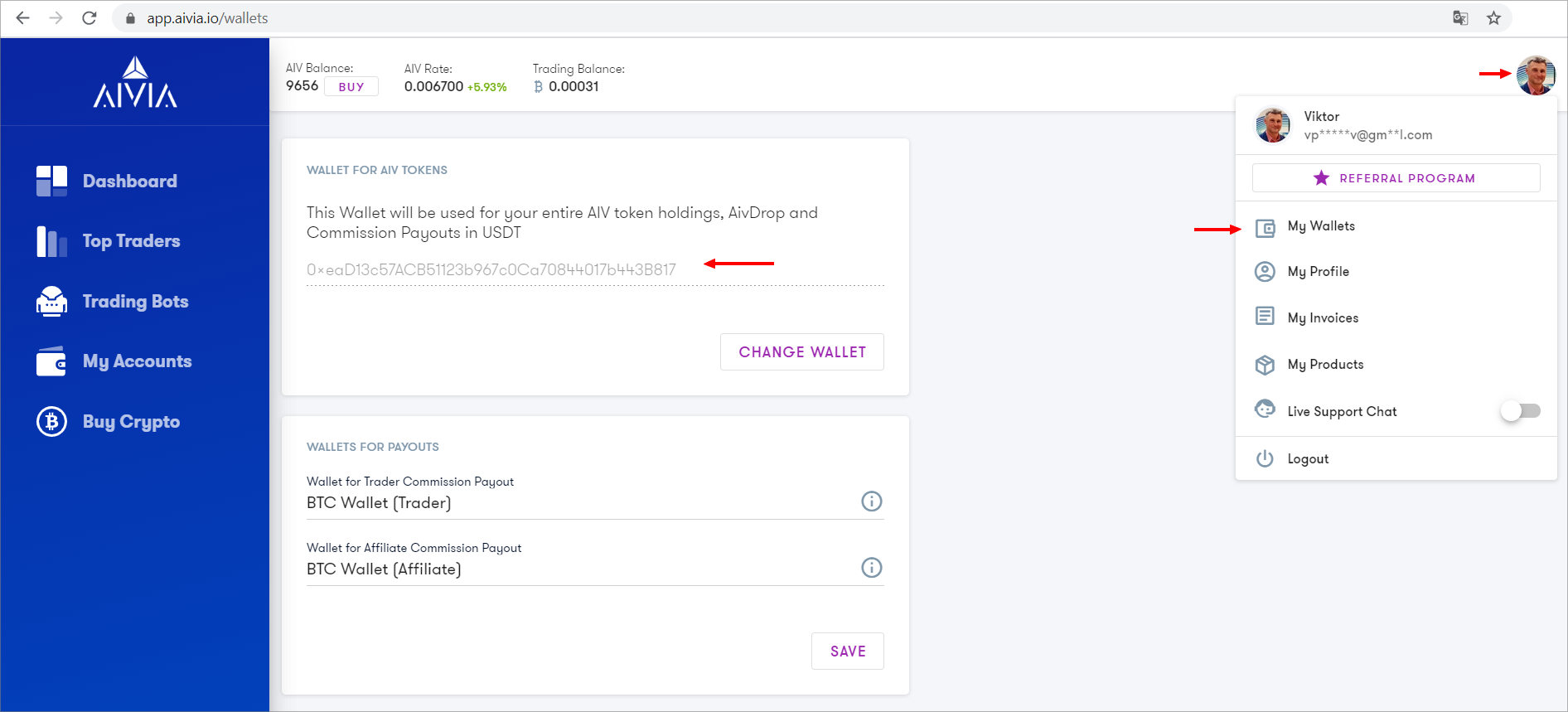
In the Trading Terminal of 50x.com click on the menu then click on Wallets. Find an AIV token and click on Withdraw. Please, see images below

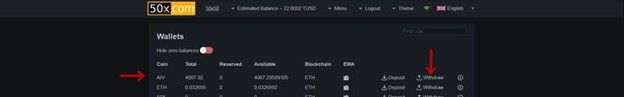
After you click Withdraw you will see the pop up window. In this window you can input the amount of the AIV tokens you would like to withdraw Just input the number in the corresponding field or pull the round switch to the right. Then paste the address of your verified wallet from AIVIA platform and complete 2FA verification using Google Authenticator app. Then click on Send AIV. Please, see the image below
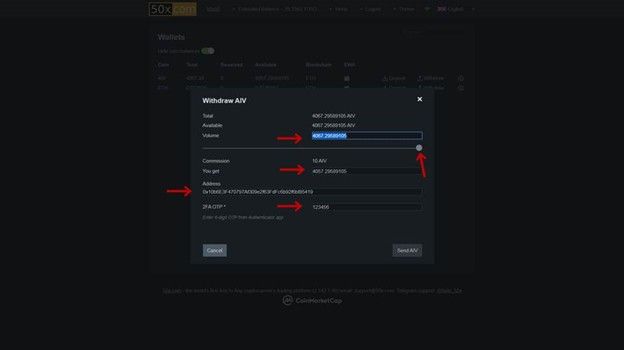
After you click on the Send AIV button the token will be transferred to your wallet verified by AIVIA platform within a few minutes.
The 50x.com exchange will charge you 10 AIV for the transfer.
We recommend that you transfer an AIV token to your verified wallet immediately upon purchase, so you can participate in the AIVDrop program. You can find out the details by reading Compensation Planparagraph 5.
Step 8.
Login into your MetaMask wallet to check if AIV tokens have arrived. Please, see the image below
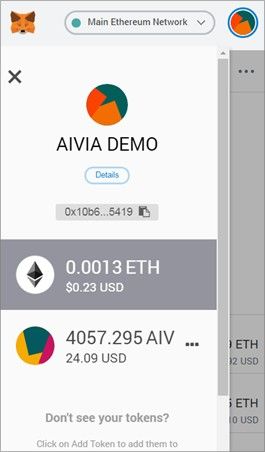
If you have not added an AIV token to your MetaMask wallet, please login into MetaMask click on the menu, then click on Add Token. Please, see two images below
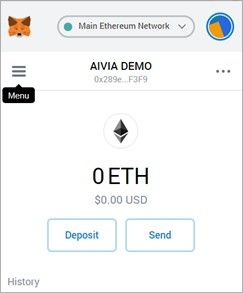
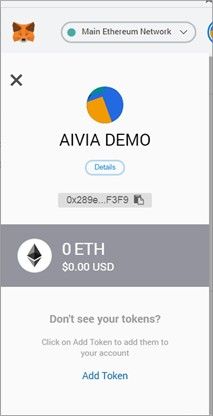
The page Add Tokens will open. Click on the tab Custom Tokens After you click on Custom Token copy and paste this AIV token contract address 0xc35aAea6dD561A9976E1745A22F8CC5A762354BB. MetaMask will display AIV as a token symbol field and number 18 in Decimals of Precision field. Click on the Next button. Please, see the image below
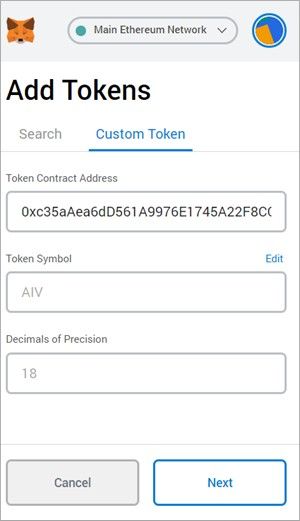
Aiv token will display in your MetaMask wallet. Please, see the image below
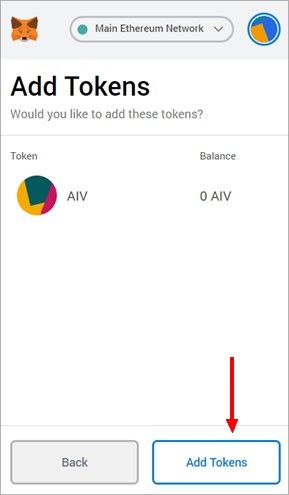
All you have to do is click on the Add Tokens button
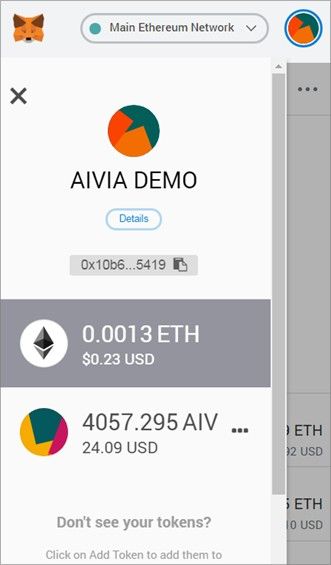
Your token will be displayed in the AIVIA platform Dashboard. Please, see the image below